Your Meta Description Must Grab SEO Attention
The meta description attribute is supported by most major search engines, such as Google, Yahoo, Bing and DuckDuckGo. Google will fall back on this tag when information about the page itself is requested through a query. Your meta description provides a concise explanation of your Web page’s content.
This allows Web page authors to give a more meaningful description for listings than might be displayed if the search engine was unable to automatically create its own description based on the page content.
The meta description is often, but not always, displayed on search engine results pages, so it may affect your click-through rates. While clicks for a result can be a positive sign of effective title and description writing, Google does not recognize this meta element as a search ranking factor. Because of this, using target keyword phrases in that element will not help a site rank better.
Your meta description is a snippet of up to about 155 characters. It’s a tag in HTML which summarizes your web page’s content. Search engines show the meta description in search results mostly when the searched-for phrase is within the description, so optimizing the meta description is crucial for on-page SEO.
What Does a Meta Description Do?
Your meta description for your page has a very simple purpose. It’s sole purpose is to get someone interest someone searching Google enough that they click on your link. Meta descriptions are there to generate click-throughs from search engines.
Search engines say that there is no ranking benefit from the meta description. It’s not used by them in their ranking algorithm. However there is an indirect benefit. Google uses your click-through-rate (CTR) to determine whether you’re a good result to a particular search query.
The more people that click on your link, the more Google considers you to be a good result. Then based on your position you will move up in the search rankings. This is why it’s so important to optimize your meta description, just like you optimize your is so important, as is optimizing your web page titles and headers.
Characteristics of a Good Meta Description
Most articles about descriptions will include some of these, here I have combined the attributes that have the highest priority:
-
The right length
The right length doesn’t really exist. It actually depends on the message you want to deliver. Google generally promotes a length up to 155 characters. You need to get your message across, however keep it short and snappy.
Occasionally Google changes the length. Mostly you will see meta descriptions of up to 155 characters. Try to get your crucial information in the first 155 characters of your meta description.
-
Written in an active voice
Your meta description is the invitation to your web page. Provide an interesting description telling people what they can expect.
-
Include a call to action
Your meta description is your sales text, that links to your product page. Using invitations like Learn more, Get it now, Try for free are used to engage visitors to take action.
-
Include your focus keyword
If the search query keyword matches text in your meta description, Google will be more likely to use that meta description and highlight it in the search results. This makes the link to your site even more inviting.
-
Include product specifications
If you have a product for the tech-savvy, focusing on your products technical specs could be a good idea. Include the manufacturer, SKU, price, and other things like that. If the visitor is looking for that product, your inclusion of information like the price may trigger the click. If possible try to get rich snippets for this as well.
-
Match your content
Google will learn if your meta descriptions trick visitors into clicking. They may even penalize sites that do this. Using misleading descriptions will probably increase your bounce rate. It’s a bad idea just for that reason. You want your meta description to match the content on your page.
-
Be Unique
If your meta description is the same as what is used on other pages, the user experience in Google will be hindered. Although page titles might be different, every page will appear to be the same because all the descriptions are the same. It would be preferable to leave the description blank. Google will select a snippet from the page containing the keyword used in the query.
Visit Google Webmaster Tools or use Screaming Frog SEO Spider to check for duplicate meta descriptions.
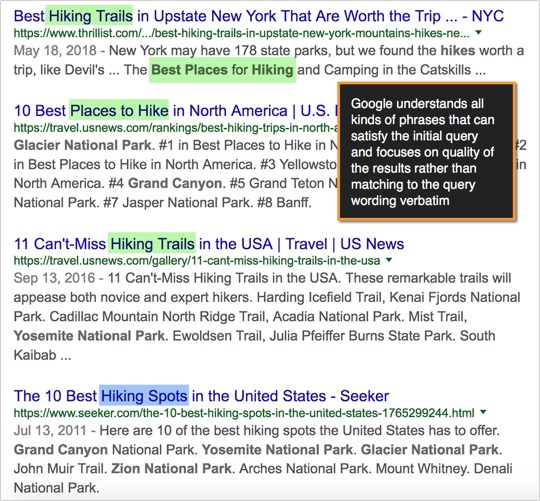
Examples of Good Meta Descriptions
Researching for this post I read many articles about meta descriptions. While I found plenty of insight about theory, there were almost no accompanying examples. We all like examples which make it easier for you to construct a proper meta description. Let’s examine a few, all aimed at the seven numbered points we discussed above:
The right length
This meta description describes what you’ll find on the page and stays within 155 characters.
Dog Training: How to Train a Dog & Dog Obedience Training
Written in an active voice
Active, motivating and addressing you directly. And you’ll know what you’ll get!
Home Decorating Ideas & Interior Design / HGTV
I’ve Got Lots of Pages, Where do I Start?
Do you feel like you need to change all your meta descriptions? However you’re not sure how to fit that in your schedule? Google has the answer:
If you don’t have time to create a description for every single page, try to prioritize your content: At the very least, create a description for the critical URLs like your home page and popular pages.
You can check which of your pages rank highest with Google Search Console. Simply take it from there. And be sure to add meta descriptions to all-new content from now on.
Troubleshooting Your Meta Descriptions
I’m sure you can think of others, but I think this is the biggest issue:
-
My meta description isn’t showing
Your meta description is a suggestion to Google. So they probably made something up for you, as they felt the meta description you created didn’t represent the content of the page, or is a duplicate, for instance. Here you’ll find all possible reasons why your meta description doesn’t show.





