In our current age of increasing automation and the need for secure and reliable data storage, there’s a case to be made for building your own server. Nowadays, the barrier to entry on building a server is lower than ever.
The benefits of having ultimate control over your data can be enough of an incentive to overcome the technical jump needed to configure a private server.
From the ability to configure your own personal data backup system to storing security footage securely, having your own server can be extremely useful. These benefits apply for both personal use and for businesses.
But what type of server do you need? Should you build and host your server locally? Or is a hosted option a better fit for your needs?
We’ll take a look below.
Why having your own server is beneficial
Backup services are everywhere nowadays and it’s becoming cheaper and easier than ever to take advantage of automated backup systems.
But along with the proliferation of providers comes a glut of bad actors looking for a way into that stored data.
Those bad actors have been fairly successful in recent years as well. Data breaches exposed over 4.1 billion records in the first six months of 2019 alone.
With your own server setup, you have the ability to securely configure your own private server, away from the crowds of bad actors. You also have full control over your data and access to that data.
Additionally, in many cases, running your own server can be less expensive than using comparable backup providers.
Where you decide to host your server — locally or through a server provider — will depend on both your needs for that server and your technological comfort level.
For example, if you’re looking to create a media server for your household, that’s something that can be a very useful home server application.
However, if you’re looking to have a server that others outside of your household are able to access, a home server may not be powerful or secure enough to meet that requirement.
Home server considerations
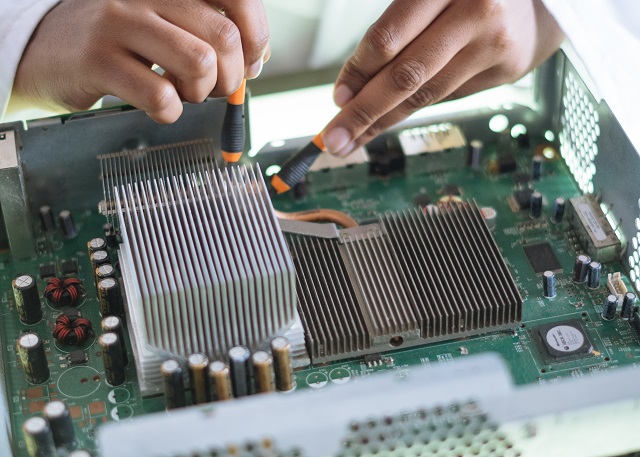
What are some ideal home server uses?
Home servers can be used to back up your own media (home movies, pictures, important documents, etc), create your own gaming server (games like Minecraft are perfect for this), or creating your own media server (using services such as Plex).
To build a server locally, you will need a basic understanding of computer and networking concepts, which are fundamental to managing any kind of server.
Specifically, you should be comfortable and familiar with:
- Using the command line
- Networking (IP, DHCP, ports)
- Your system configuration
- Your network configuration
- Your router configuration (for home setups)
For most configurations, a desktop computer with an ethernet connection (not WiFi) is all you’d really need in order to set up a functional server at home. So the hardware requirement is fairly minimal.
However, you need to be aware that hosting any kind of server from your home that you’re able to reach from outside your network means you’re exposing your home network to the world.
Additionally, you’ll need to keep in mind that your server will likely be running 24/7, so you’ll need to factor in electricity, data caps and bandwidth consumption on your internet.
Interested in getting started on a home server?
The setup process is going to depend on what you’re planning to use your server for, but there are many helpful guides online to get you started.
Hosted server considerations
With hosted servers, you’re paying a company to maintain the server hardware and uptime (this includes speed, bandwidth, etc.) for you.
You’ll need to pay a monthly or annual fee, but you won’t have to deal with the hassle of managing the server hardware yourself or worrying about unexpected data loss.
You also won’t need to be as technical, since the hosting provider would be handling the hardware setup for you.
A GoDaddy Virtual Private Server is a good fit if you’re just getting started. Just keep in mind that a virtual server means that you’re sharing hardware with other server users, so you’ll need to keep an eye on resource usage.
If you need a little more processing power and are looking to share your server’s contents with others (family, business partners, etc), you might need a dedicated server instead.
Need more information on hosted servers, or looking to get started? This collection of guides will help you on your way.
Home server or hosted server — there are benefits to each
Whichever direction you choose to go for your server, setting up your own server can be a fantastic way to expand your tech knowledge and create a server solution that uniquely fits your own needs.
This article contains content previously published on the GoDaddy blog written by Shawn Pfunder and Andy McIlwain.
The post Building a server — home server or hosted server? appeared first on GoDaddy Blog.




