Editor’s note: The following is a guest post from our friends at Weglot.
Localizing your WordPress website can help you increase its visibility, improve usability, and help you reach out to new markets.
The good news is that there are a number of ways you can localize your WordPress website. This typically includes offering language translation, image translation, and multiple payment options.
With this in mind, in this article, we’ll go over some of the ways you can localize your WordPress website and connect with people all over the world while being mindful of cultural differences.
1. Language is the first step for localizing
Before you can begin to address your visitors’ cultural differences, you need to make sure that they’re able to read and understand your website content. For this reason, the first step in localizing your WordPress site has to be the translation.
If you scour the WordPress Plugin Directory, you’ll find dozens of WordPress plugins that offer complicated, unreliable or downright inaccurate translations.
In this article, we’ll focus on Weglot, one of the leading WordPress translation solutions on the market. It lts you localize your WordPress site in an easy and effective way.
You need a plugin that makes your site’s pages searchable (and indexable) in multiple languages. This is good for international SEO.
As of this writing, Weglot can automatically translate and display your website content into 108 different languages. In addition to this, it also gives you a unique URL for each language you choose to translate your site content into.
It’s also important to have the option to use automated translation as the first cycle of translation with the flexibility to implement human translation at a later stage to further localize your content and deliver a better user experience.
Weglot gives you access to both human and automated translation, allowing you to set up and launch your multilingual site in no time.
This feature is especially useful for e-commerce stores that are looking to tap into new, global markets.
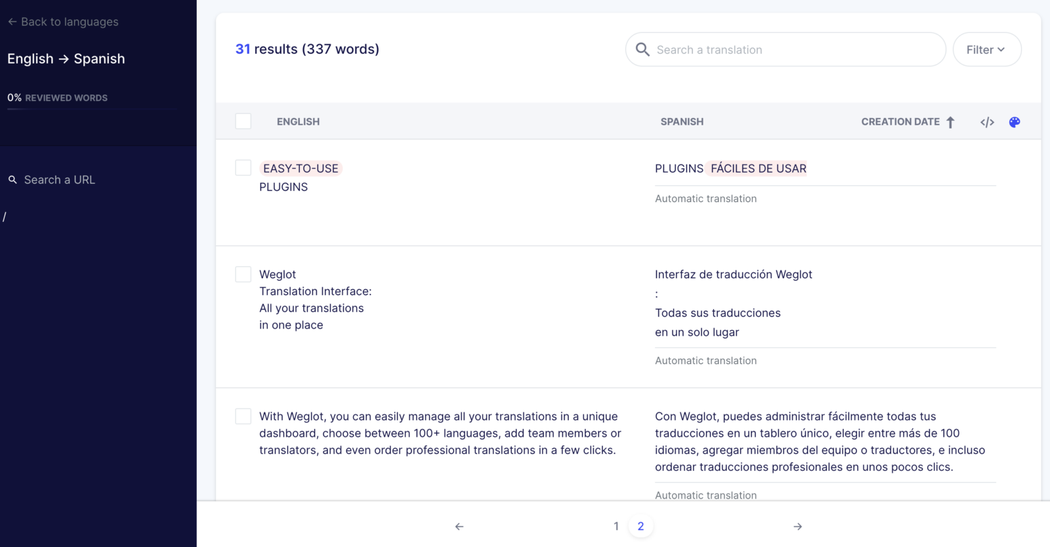
Finally, you need to be able to stay on top of multilingual SEO and have some sort of auto-redirection tool that displays users’ content in their chosen language, depending on their browser settings. This helps you deliver a seamless and user-friendly browsing experience.
Weglot’s user-friendly dashboard does this and comes with an in-context editor that lets you translate your pages and posts in real-time.
2. Add a language switcher
In addition to enabling auto-redirection, you also need to incorporate a language switcher on your website. This allows visitors to change the default language to whichever language they’d prefer to consume content in. It’s usually displayed as a drop-down button (or menu item) which lets users choose from the available languages they wish to view your website in.
Of course, there are some useful tips to keep in mind before adding a language switcher to your website. Let’s quickly step through a few.
For starters, we recommend that you avoid using only country flags to indicate the available language options on your website.
The reason for this is that some countries have more than one language and multiple countries speak the same language such as English and Spanish. Flags are mostly useful when you’re targeting countries that use only one possible language.
Another factor to keep in mind is that you should list the available languages in their local spelling. For instance, if you provide French versions of your website, you should list Français as the available option in your language switcher instead of French.
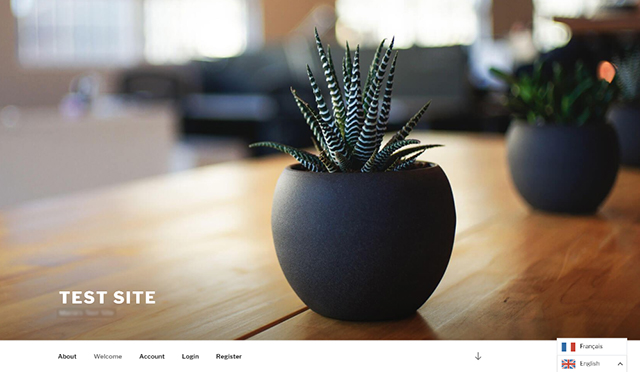
As a WordPress translation plugin, Weglot automatically adds a language switcher to your website. By default, it appears in the bottom right corner of the screen.
Additionally, you can customize the language switcher in a variety of different ways.
To customize the Weglot language switcher, simply log into your WordPress dashboard and go to Weglot > Language button design. You can change the appearance of the country flag, disable showing flags, display language names, and much more.
3. Localize your images
Localizing site images doesn’t just mean translating any text that appears on top of the image or image captions, but also the image itself.
For instance, you can’t use a snowy backdrop or traditional Christmas trees to depict the holiday season in The Bahamas.
Taking note of these finer localization details will help you better connect with your target audience and address cultural differences.
There are a number of different things you can do to localize images for different audiences.
For instance, if your image has the Statue of Liberty in it and you want to localize it for visitors based out of London, you can substitute it with an image of the Big Ben.
Another way to localize images is by translating the text that appears on the original image.
It’s also important to keep image metadata in mind. This means you need to translate the image alt text – even if it doesn’t appear on your site’s front-end. Translating image alt text is crucial for website accessibility and international SEO.
When translating images in WordPress, you need to make sure that you deliver a truly localized experience to your site’s visitors.
This also enables you to improve your image SEO in Google and offers better accessibility for multilingual visitors using screen readers. As a result, you’ll also be able to improve your site’s visibility and enhance image optimization.
Weglot allows you to translate images quickly and easily. This way, you’re able to deliver a consistent browsing experience to a global audience while being mindful of cultural differences and language barriers. As a result, you can leverage visual representation to get your message across in an effective and impactful way.
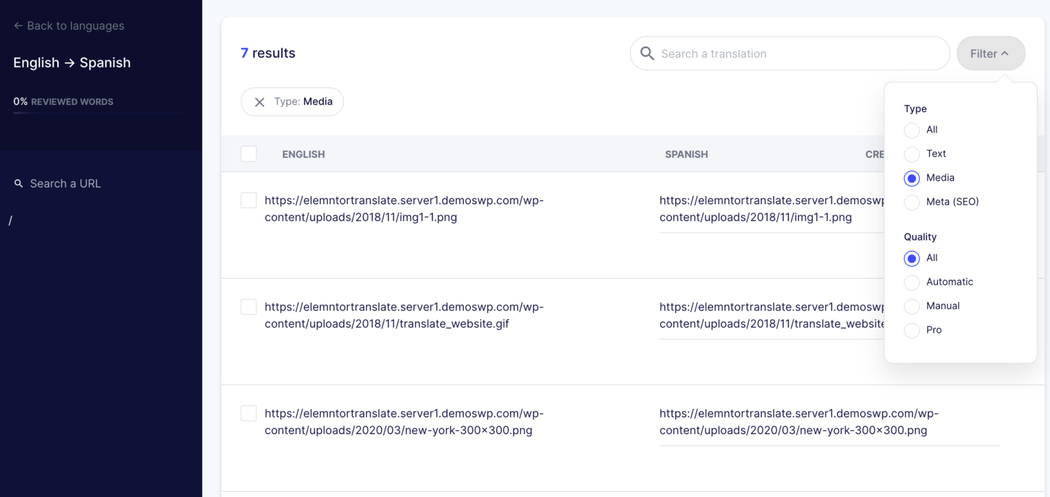
4. Localize your currency and payment options
If you’re selling physical products, digital goods, or subscriptions through your WordPress website, you should make the visitor’s purchase experience as effortless as possible.
One way to do this is by offering multiple payment types and making sure you display the right currency for each country.
When international buyers have the option to purchase using their preferred mode of payment, they’ll be more likely to buy from you.
For example, if you only offer payment through PayPal or Stripe for cross-border customers, you’ll be cutting out people who don’t have PayPal or Stripe available to them in their country.
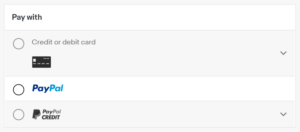
It’s a good idea to utilize as many payment methods as possible including debit and credit cards, check payments, online bank transfers, PayPal, as well as emerging cryptocurrencies.
These new types of currencies come with much less risk in terms of payment fulfillment, helping you fully harness the potential for cross-border transactions for your e-commerce site.
When purchasing from an international website, buyers need to know in advance whether they’ll be paying conversion fees. This is because, if a buyer makes a purchase in another currency, their local bank may charge a currency conversion fee to pay the seller.
Currency conversion fees can really discourage cross-border buyers. This can be avoided by simply making your site adaptable to the preferences of multiple markets – in terms of currency, language, and media. You can easily make this change to your website by adding a dedicated payment and multi-currency plugin.
As a seller, you need to consider the monetary benefit you can gain when an international buyer makes a payment. Start by checking for any fee your bank charges when you receive payments from international buyers.
For example, PayPal normally charges a flat 4% of the total transaction amount which gives the seller only 96% of the money. You should take these fees and charges into account when you’re running a global e-commerce business and lay out your options.
Localization is a benefit for everyone
Localizing your WordPress website is a great way to target a global audience and increase your customer reach. It also improves your website’s user experience as international visitors can read and understand your content in their native language. Plus, it will also help you rank your site for new queries in search engine results thereby improving international SEO.
By using the Weglot plugin for WordPress, you’ll be well on your way to setting up a conversion-focused multilingual WordPress site for your business.
So, if you’re ready to localize your WordPress website, get Weglot today!
The post 4 ways to localize your WordPress website with Weglot appeared first on GoDaddy Blog.




