
The business process automation (BPA) market is ballooning at a rate of 10% year-on-year. And frankly, it’s no surprise.
The huge costs of manual processing delays, human error, and inefficient business systems can no longer be ignored — it’s costing businesses thousands each year.
But how exactly does a business process automation solution address these issues?
By digitizing and standardizing business processes with software like frevvo, companies can automate repetitive tasks. According to Forrester, this has the potential to reduce operating costs by up to 90%.
Not only does BPA software save time and costs, staff are no longer burdened by menial, manual tasks. Instead, your team can focus on the real roles they’re meant to play.
Interested in how BPA can improve your business processes?
The article will break down everything you need to know about business process automation and how you can apply it to streamline your operations.
What is Business Process Automation?
In a nutshell, business process automation (BPA) refers to the activity of applying technology to automate the routine manual processes that take place in businesses every day.
It could be as simple as creating an automated email response or follow-up, or it could involve automating more complex processes such as multi-level approval workflows.
Essentially, most frequently-repeated, recurring tasks can be automated to increase speed, accuracy, and consistency to improve overall operational efficiency.
In fact, studies show that a third of the tasks in 60% of jobs could be automated.
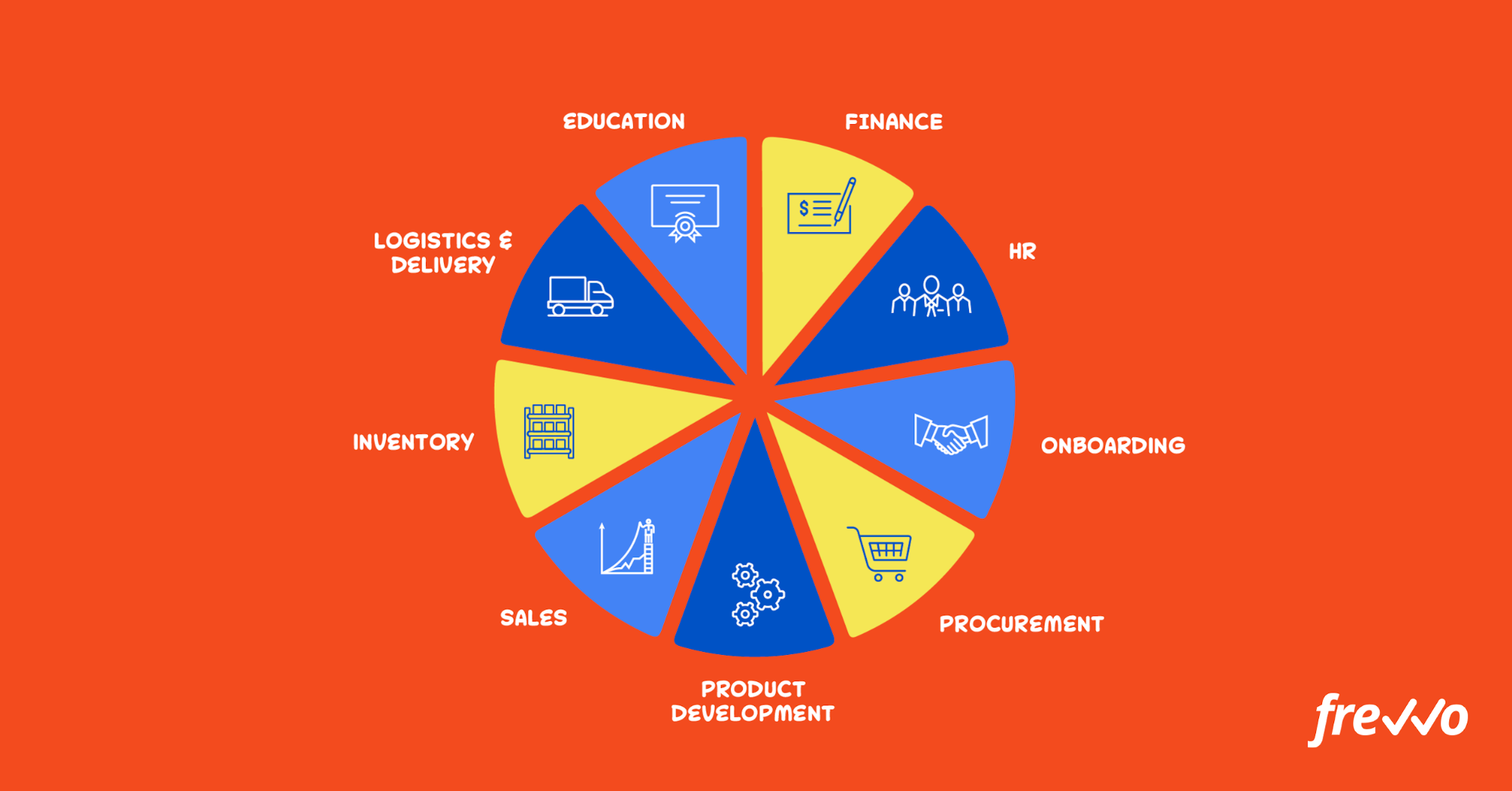
Business automation can be applied to pretty much any process within your company. Prime areas to deploy business process automation include:
- Sales
- Procurement
- Finance
- Human resources (HR) and onboarding
- Product development
- Inventory tracking
- Logistics and delivery
- Education and training
What Are the Benefits of a Business Process Automation Solution?
Ever painstakingly filled out a form only to be informed that it was the wrong form, or worse, out of date? Or perhaps you made an error and had to start over on a new form because there wasn’t enough space to add the correct information?
Slow manual processing and corrective work not only causes delays in operations, they are also super costly.
Take HR for example. Yearly manual administration costs associated with each employee rack up to over $1,800 a year — and that’s before sick leave, training, and review processes are factored in.
Alternatively, consider invoicing procedures. 90% of invoicing is still done manually. To make matters worse, of the invoices completed manually, 12.5% of invoices need reworking and only 17.5% are paid on time.
BPA solutions, like frevvo, remedy these pitfalls.
By reducing manual paperwork, BPA speeds up business processes, cuts out errors, and aids team collaboration.
Thanks to automated digital forms with SQL integration, data entry is significantly reduced. This means teams can concentrate on their main role — rather than repeatedly filling in the same information over and over.
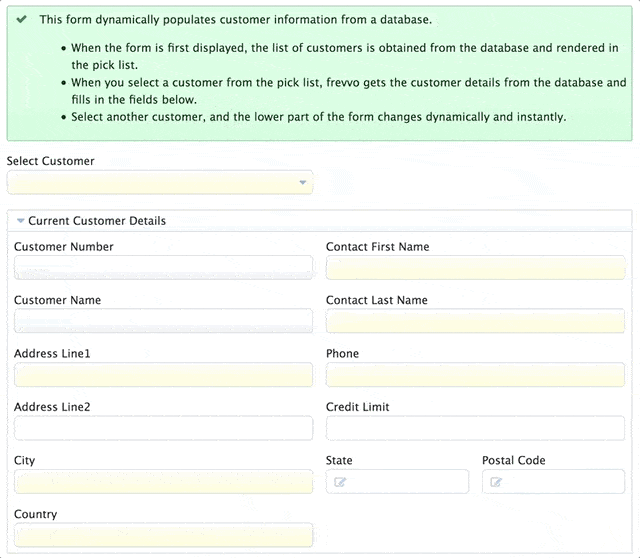
Using business process automation software, you can benefit from efficient digital workflow automation with dynamic routing. Not only does this guarantee that approvals are completed on time, but also that all processes are tracked and recorded correctly for a fully-compliant audit trail.
Let’s look at Safeway, for example.
The grocery company has replaced thousands of paper forms with frevvo’s dynamic forms. Safeway staff can now automatically submit and approve information without costly IT equipment.
Thanks to business process automation, Safeway has saved millions of dollars.
Now that critical processes are error-free and completed on time, the grocery outlet saves money on remedial work as well as development costs.
Now let’s look at some specific benefits of process automation.

Accelerate Your Business Processes
Automation makes everything go faster.
Documents get routed to the right person at the right time, notifications and reminders speed up approvals, and integration and validation reduces data entry — and the need to correct resulting errors.
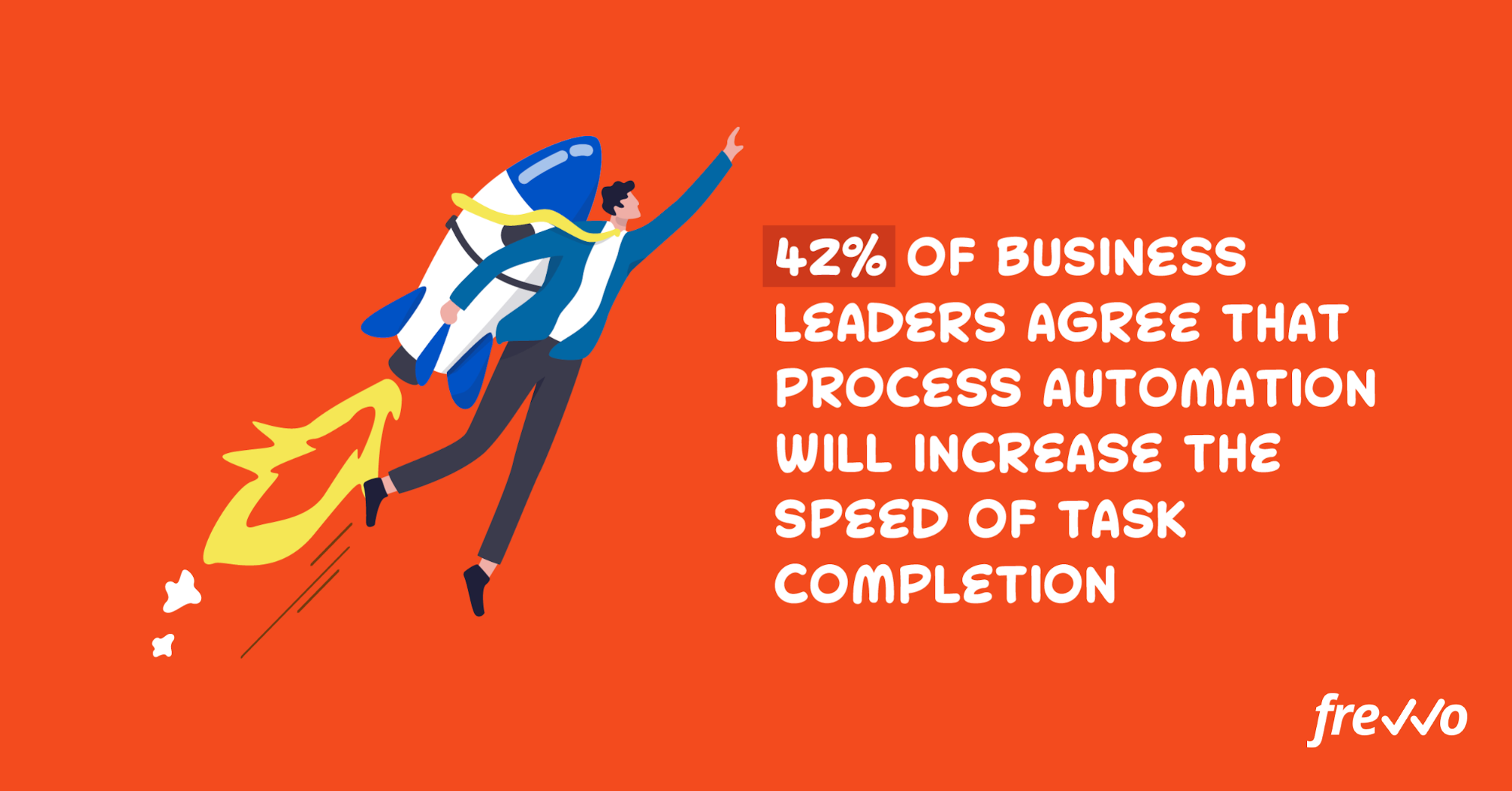
The speed of modern business is ever-increasing and your team needs to keep up. 42% of business leaders agree that process automation can increase the speed at which your team completes tasks, making sure that your business keeps pace.
Standardize Procedures and Reduce Errors
Using BPA to automate data entry not only saves an enormous amount of time, but half of business leaders and employees agree that process automation will also reduce errors.
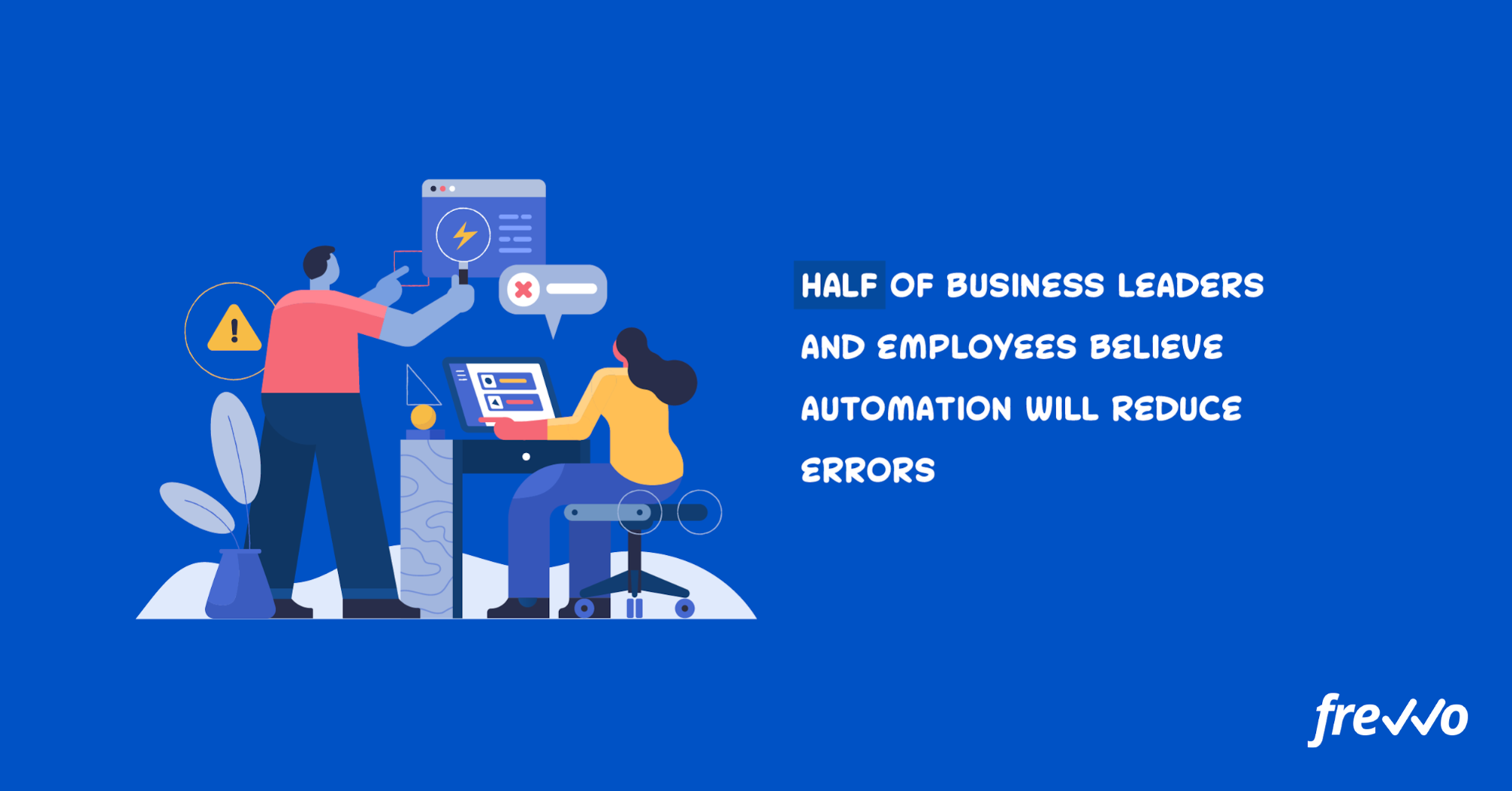
Additionally, BPA solutions make it easy to make sure that best practices are followed, and approval hierarchies are universally enforced.
Cut Back on Labor Time and Costs
Since BPA accelerates internal operations and prevents processing errors, you’ll find you can save on manpower.
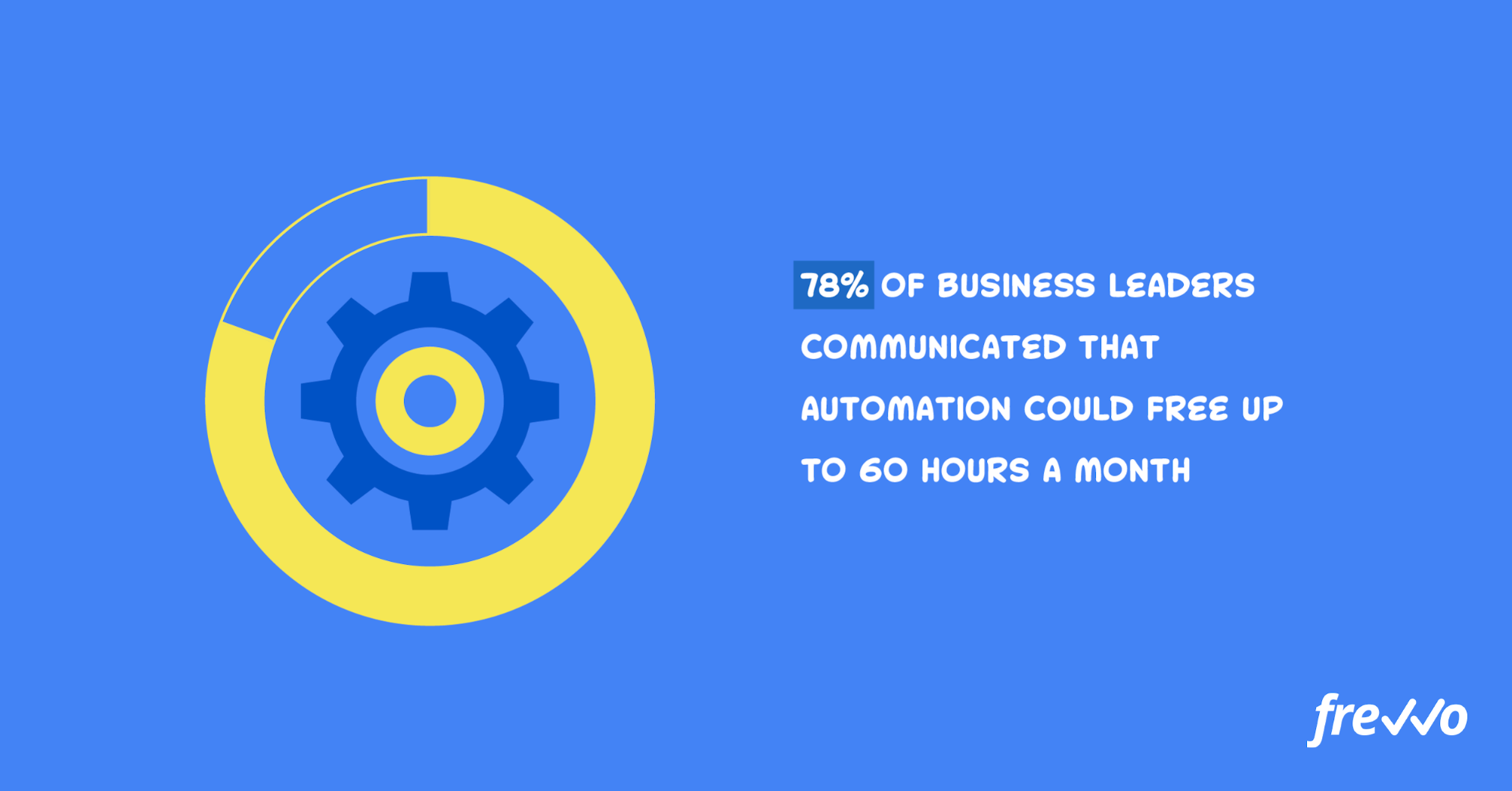
Employees would spend fewer hours correcting paperwork and chasing approvals, cutting back on labor costs and staffing requirements.
In fact, 78% of business leaders believe that employees would save 60 hours every month with process automation in place. That’s a monthly saving of $435 for every minimum wage employee!
Improve Process Visibility
Thanks to greater data gathering, reporting and analytics capabilities, BPA promotes visibility.
Improved visibility and transparency means everyone in the company can see what’s working and what’s not — making it easier to identify time wasters and bottlenecks in all your business processes.
These insights allow you to further streamline processes and make more informed strategic decisions.
Enable Mobility & Scalability
Modern process automation tools, like frevvo, include drag-and-drop designers that create responsive user interfaces.
Right out of the box, your forms and processes will automatically work on mobile devices, look natural, and provide a pleasing user experience.
They’re available 24/7 and performance automatically scales to meet higher demand during peak periods.
Boost Team Efficiency
BPA solutions make your team more efficient. Over half of employees think they could save 240 hours a year by automating repetitive tasks, while 70% of business leaders believe they could save up to 3 hours out of every 8-hour workday.
Freeing skilled staff from dreaded, time-wasting admin tasks allows them to focus their abilities on the high-level tasks you hired them for. This boosts productivity and improves job satisfaction. Faculty can focus on teaching, doctors on patients, HR on nurturing talent, and so on.
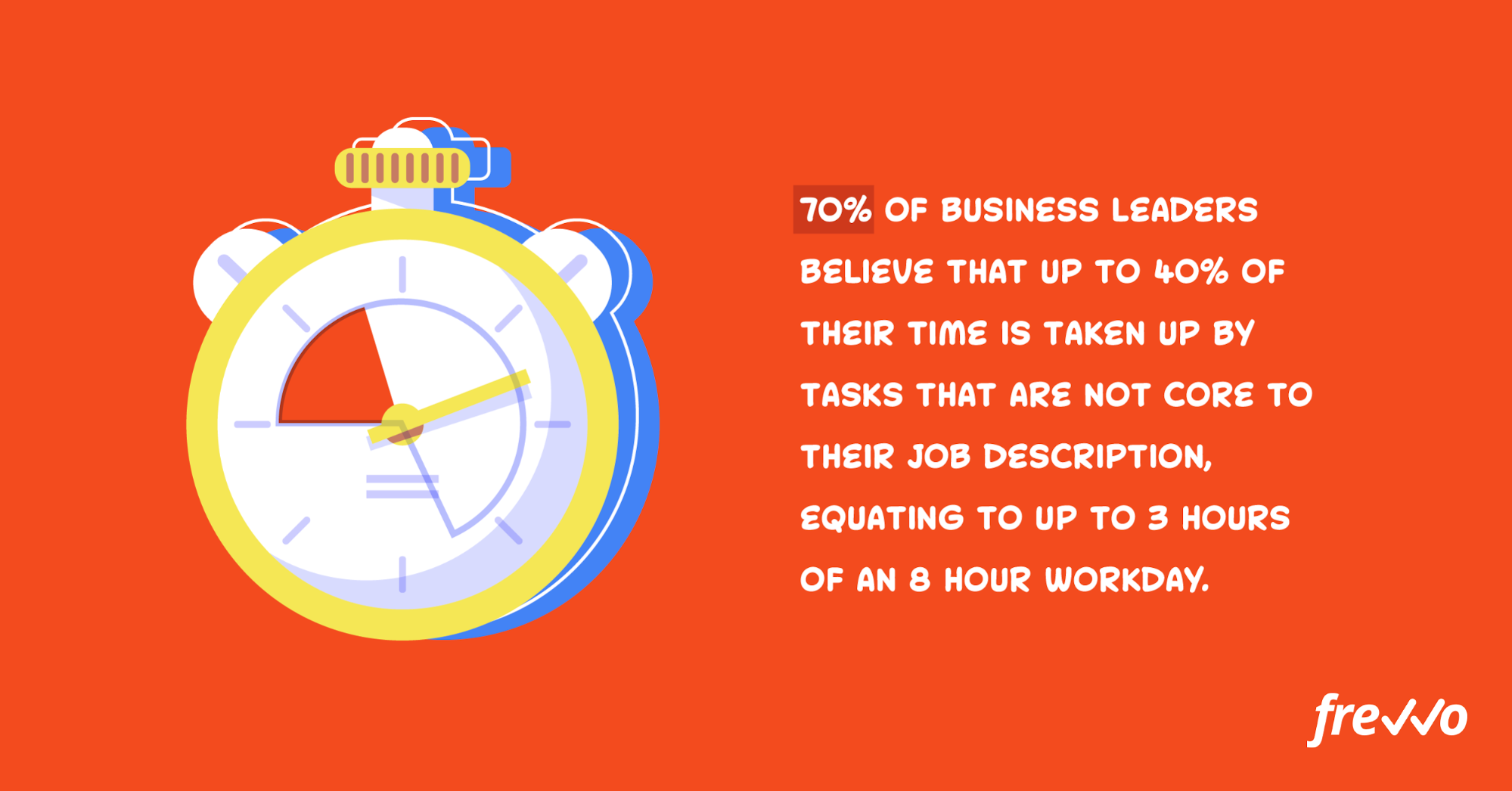
Equally, BPA allows for better relationships with coworkers and customers alike by ensuring that admin tasks don’t get buried and forgotten, resulting in unnecessary delays and follow-ups.
For instance, with automated reminders and mobile-friendly forms, there’s no reason for admin bottlenecks to keep customers or other staff waiting.
What’s more, routing and commenting capabilities also make it easier for teams to collaborate.
For example, BPA software can streamline getting other faculty members’ input on syllabus proposals before revising and submitting them for approval from the department head.
Upgrade Customer Service
Excellent customer service is no longer a differentiator — it’s the norm. Today’s customers, especially millennials, expect instant responses online and become frustrated if they have to wait.
In fact, 40% of businesses say that consistent, on-time delivery of orders is the most important factor in customer satisfaction.
Process automation lets you bring your operations closer to the customer, giving them 24/7 access to information when they need it.
Key Areas Where Business Process Automation Produces Great Results
Process automation can streamline just about any repetitive manual process. It’s particularly useful for organizations such as retailers, K-12 schools, and institutions of higher education that have a high turnover of customers (students) and deal with massive amounts of documentation.
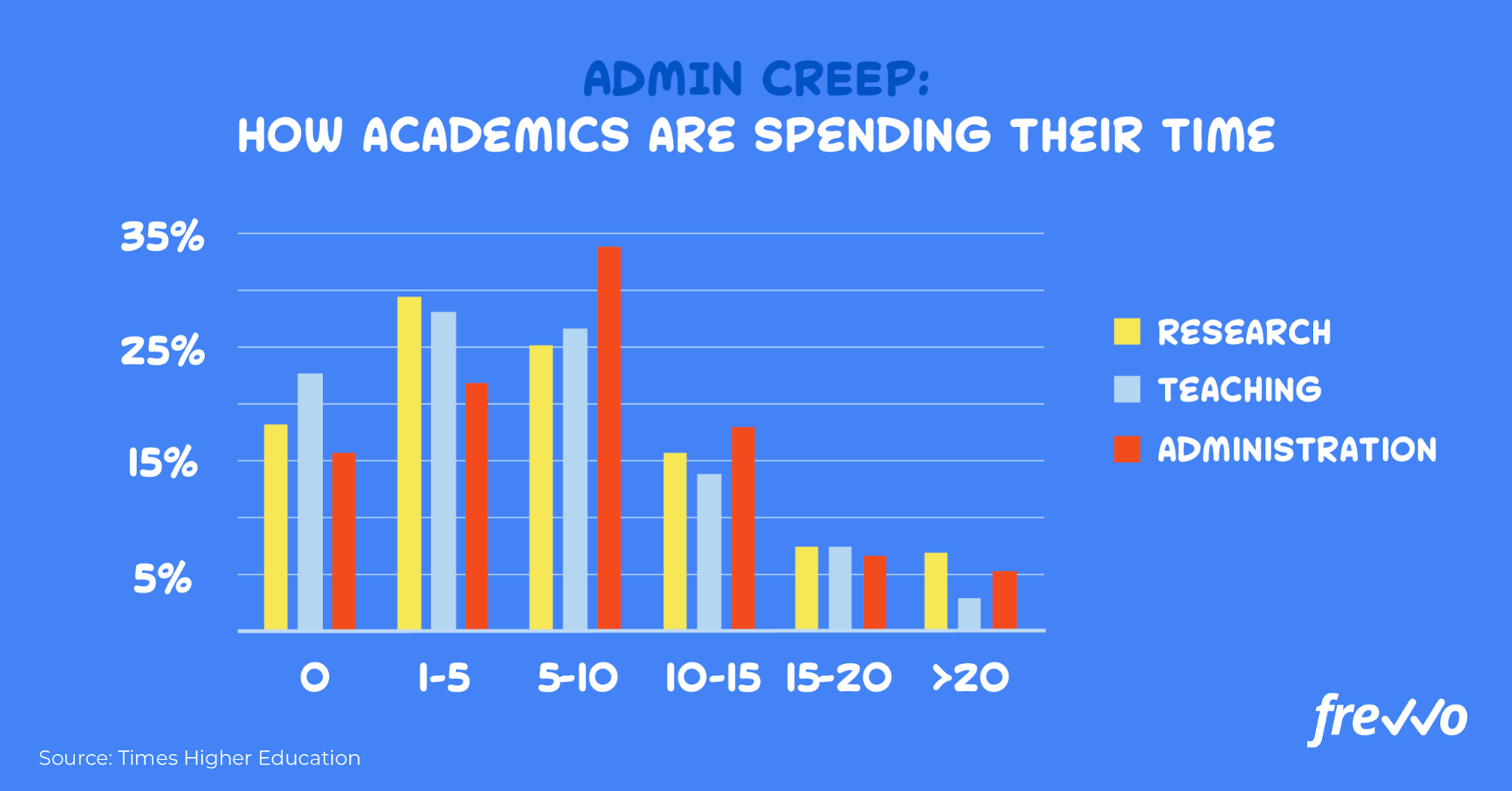
Here’s a non-exhaustive list of processes that can benefit from automation:
- Recruitment
- HR enrollment and new hire onboarding/offboarding
- Student enrollment and registration
- Financial aid and grant applications
- Document management
- Time or attendance tracking
- Contracts and consent forms
- Appointment scheduling and rescheduling
- Purchase orders and requisitions
- Accounting processes
- Order processing
- Inventory management
- Data analysis and risk assessment
- Time off requests
- Travel requests
- Performance management
- Event RSVPs
- Audits and compliance
- Email marketing and social media
- Patient intakes and referrals
The possibilities for process automation are virtually endless, particularly if you work with a partner that offers software seamless integrations via APIs.
Which Business Processes Shouldn’t You Automate?
Before you go into an automation frenzy, keep in mind that while implementing BPA can be highly beneficial, it’s better not to automate certain processes.
- Processes that involve complex decision-making and critical thinking capabilities. While you can automate certain approvals and rejections with basic conditions, humans are better at making more complex decisions. That’s not to say automation can’t assist in making these decisions, for instance, by giving strategic oversight through detailed reporting.
- Processes that require a “human touch” also shouldn’t be (entirely) automated. These include processes that could potentially involve emotions, such as change management, giving difficult feedback, or certain parts of the offboarding process.
- Processes that lack structure or are subject to frequent change and fluctuation are difficult to automate. If you find it difficult to identify specific rules or conditions to apply to a process, it’s probably better not to automate it.
Implementing BPA
There are a number of ways to implement business process automation technology.
The first is through a custom solution.
This is primarily of interest to organizations with complex legacy systems that aren’t currently capable of interfacing with other systems through APIs.
Solutions like robotic process automation (RPA) can help, but they’re a short-term fix. While they’ll certainly extend the shelf-life of your legacy system, custom-built solutions will be more suited to your exact needs.
The downside is that custom solutions are prohibitively expensive to build and even more expensive to maintain. Talented developers are difficult to find and retain. The odds are, you have other, more important work for them to do anyway.
The second method is cheaper but more ramshackle. Scripting, hot-wiring, or point-to-point integrations allow you to automate pieces of your business processes.
For instance, you might use Zapier to generate a Salesforce record from a spreadsheet, reducing data entry. This can be helpful if you only need automation in a few places.
The downside is that your workflows can quickly turn into a disorganized, hodgepodge mess of integrations that are difficult to understand and maintain. This is particularly true if the person responsible leaves and you don’t have a stellar handover process in place.
The third method is implementing visual, low-code automation software.
Modern software, like frevvo, is easy to use, thanks to its low-code forms and dynamic workflows. These BPA technologies integrate with existing systems and feature built-in mobility.
This enables you to focus not just on individual tasks but the process as a whole. You can also use proprietary solutions for specific use cases and integrations, like Zapier to connect online frevvo forms and workflows to Salesforce or Quickbooks.
Choosing the Right Business Process Automation Technology
You may be tempted to jump right in and automate everything in sight, but it’s wise to consider your unique requirements before you pick any software. Here are some key considerations:
User Experience
UX is crucial. Unless your online processes look amazing and provide snappy performance, no one will use them.
Mobile Responsiveness
The system should support mobile use without specialized coding. Responsive design should include features such as slightly larger buttons, added padding between sections, and breaking up long forms into shorter pages.
Flexible Deployment
Cloud-based deployment has major benefits and has become something of a default in recent years. Business processes are more useful if they can connect to your internal system data, which is not always possible from the cloud and you need to take that into consideration.
You may need to deploy a connector in your DMZ, or you may have to choose an on-premise, private cloud deployment.
Integration
As mentioned above, processes need to access data in your internal systems and databases. Make sure that the system has hooks into SQL databases, Active Directory and other core software deployed in your organization.
Visual Tools
Your IT department is probably treading water. Make sure that the software you choose includes a visual, low-code platform that allows “citizen developers” — not just coders-by-trade — to create forms and workflows using the drag-and-drop function.
Even if IT will create most of your workflows, you should still look for visual tools. The earlier you involve business users in the process, the more likely you are to create an automation that meets needs and gets adopted.
Try frevvo’s next-generation BPA software today
Business Process Automation Use Cases
New Employee Onboarding
Onboarding new employees is an important part of the hiring process, but it can be time-consuming and tedious.
The sooner you get your new hires onboarded, the sooner they can get to work. With BPA, you can streamline the process considerably.
Let’s take a look at an example onboarding workflow using frevvo’s process automation software:
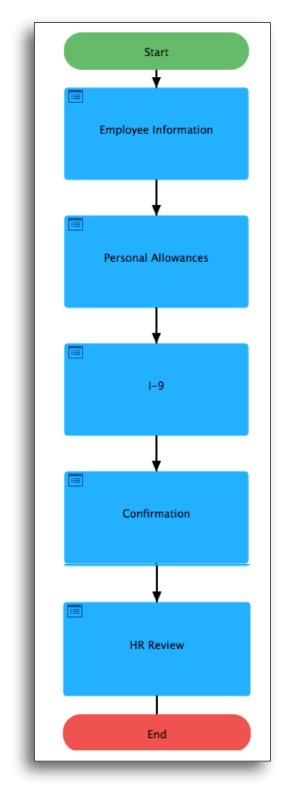
Step 1: New Hire Completes Employee Information Form
This step is fairly straightforward, but many companies fail to collect this information efficiently.
You can use this simple form to periodically update existing employee information by linking it to your database using frevvo’s handy connectors.
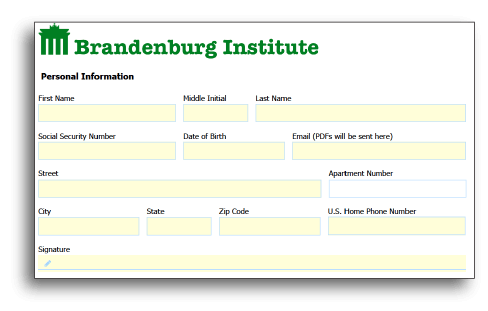
Step 2: New Hire Completes Employee Allowances/ W-4 Form
This step provides simple instructions to help your new hires fill in their relevant data digitally. Simultaneously, this form will make sure your business is compliant with all tax requirements.
Notice that this form doesn’t ask for information that was already provided earlier.
For example, while the IRS W-4 requires First Name, Last Name, Social Security Number, and even the signature, the new hire doesn’t have to reenter this data.
We’ll automatically copy it over to the final W-4. The form also performs calculations automatically to reduce errors.
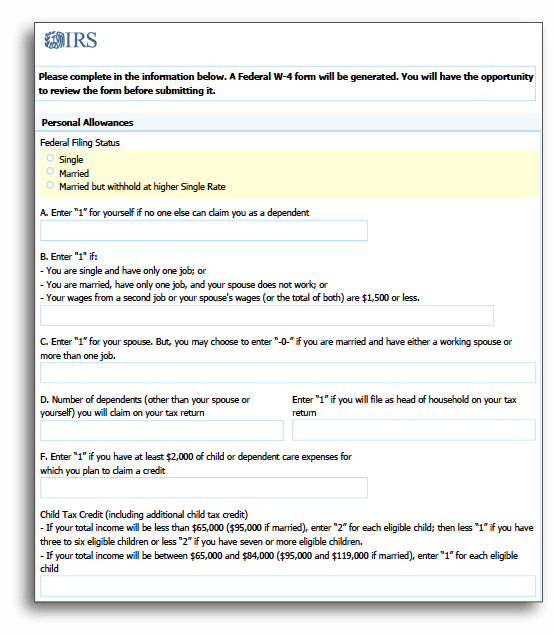
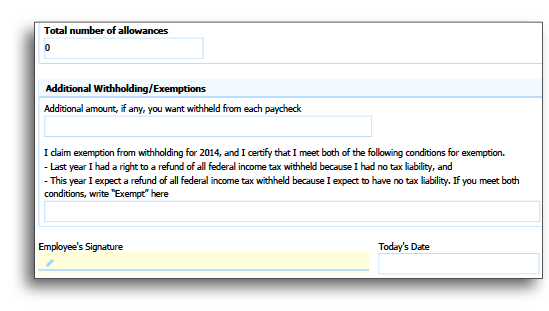
Step 3: New Hire Completes I-9 Form
To comply with federal regulations, it’s vital that you include these forms in your onboarding workflows.
Automating the management of these documents makes sure that these important forms don’t slip between the cracks and get you in trouble with the authorities further down the line.
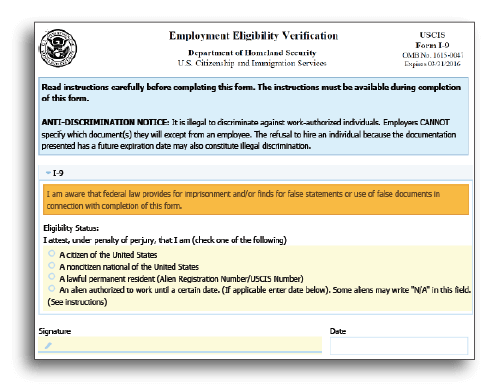
This form also uses conditional behavior. The IRS I-9 form requires additional information if the new hire’s eligibility status is “Authorized Alien.”
The frevvo form will automatically display this conditional section only if the user selects that option. It’s hidden otherwise to reduce clutter and confusion.
Step 4: New Hire Confirms Information Provided Is Correct
Before the new employee submits the onboarding forms, they can preview the exact Federal W-4 and I-9 forms that have been generated for them.
After all, these are important documents and most employees would like to view them to confirm that the correct information, signature, and other details are being provided to the government.

Step 5: Documents Are Routed to HR for Approval
Just like that, HR has all the information it needs and can automatically generate the corresponding official government forms as completed PDFs. Instead of wasting time checking paperwork, they can focus on introducing the new employee to the team and initiating training so they can hit the ground running.
You can, of course, make this workflow more elaborate, adding any other forms your business uses in its onboarding process, such as non-disclosure agreements, service level agreements, benefits registration, and so on.
School Time Off Request
Automating time off requests can save a considerable amount of time, particularly in large organizations like schools and higher education institutions that have numerous moving parts.
In these types of business, it’s vital to have clear oversight of planned staff absences to make provision for students, and automation can help to make this process simpler.
Let’s take a closer look at how a school time off request workflow can be automated using frevvo.
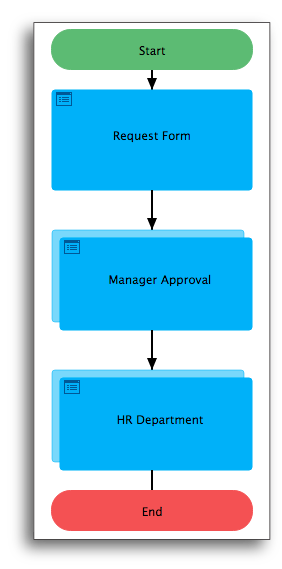
Step 1: Employee Completes Time Off Request Form
The employee (in this case a teacher) fills out the time off request form.
With dynamic forms and the right integrations, this form can auto-complete known fields such as PTO Available, making this step much easier. The form rules can also make certain fields such as Reason for Absence mandatory.
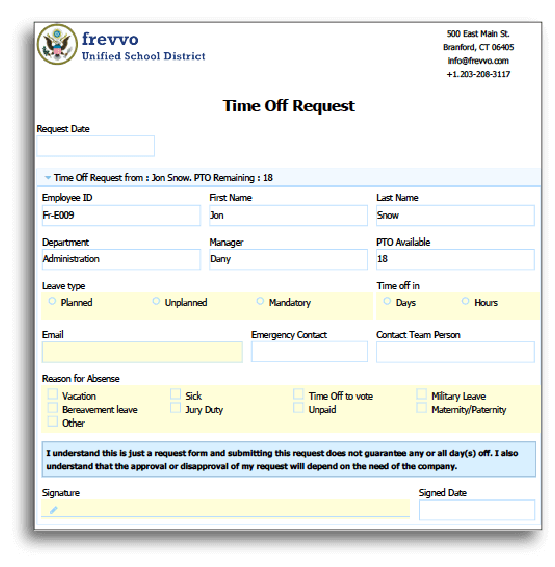
Step 2: Manager Approves or Rejects Request
Once the employee clicks Submit, the form is automatically routed to their manager, who simply checks the relevant box and adds their digital signature. They also have the option to comment.
With mobile-friendly forms, the manager can approve or reject this request regardless of their location, reducing bottlenecks.
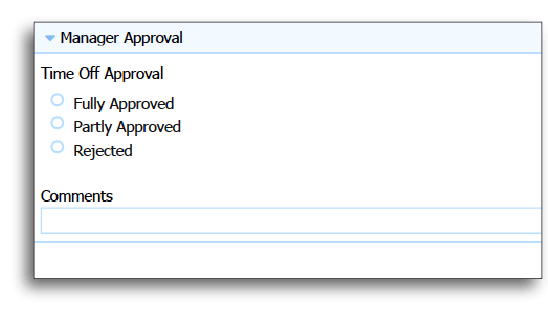
Step 3: HR Department Updates Employee Record
Next, the form is routed to the HR department to confirm that the employee’s record was automatically updated to reflect new time off balances. Once HR has verified and signed off, the time off is approved.
You may also configure your forms to automatically send the applicant an update notification at each stage of the process. Additional steps may also be added to the workflow to streamline arranging a substitute teacher or stand-in sports coach, as needed.
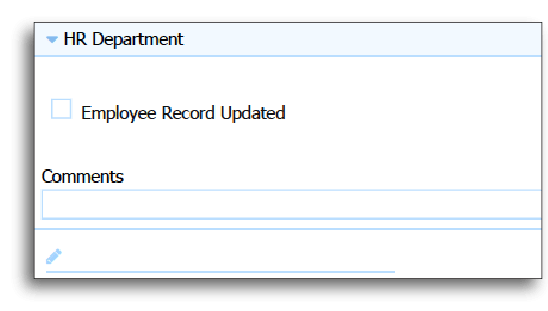
Try frevvo’s no-code drag-and-drop form builder and visual workflow designer for all your business process automation needs.
Want to automate your business processes?
frevvo’s simple, drag-and-drop tools make it easy to automate important, recurring processes.
Try it free for 30 days.
Real World Use Cases for Business Process Automation
Wondering what BPA looks like in action?
These high-performing companies are using frevvo’s business process automation software to streamline business operations — saving time, money, and a whole world of hassle.
1. HR Process Automation
Lighting manufacturer, OSRAM Sylvania, is using frevvo’s HR workflow software to automate processes within the HR department.
The lighting firm needed a HR service center in Mexico but was unsure how to deploy its company-wide HR applications effectively, since approvals were needed from managers in multiple locations.
OSRAM needed a secure, cloud-based automation solution where supervisors could submit forms from anywhere for managers to approve from their local branches.
The lighting manufacturer has been able to automate the approval of a whole range of HR functions using frevvo’s forms, including shift schedules, job codes, and hourly compensation.
Supervisors now sign and submit forms electronically on any device from any location.
Since frevvo seamlessly integrates with PeopleSoft, supervisors can auto-populate forms using data from existing databases. This cuts back data entry time significantly and reduces errors.
From here, these forms are automatically routed to the appropriate approver, who can also sign them from anywhere.
For OSRAM, the HR process can be performed remotely as well as being faster, simpler, and error-free.
2. Education Process Automation
Educational establishments have many of the same business processes as conventional enterprises. But these repetitive tasks are often performed by students and professors who should be focusing on their academic roles — not on filling out paperwork.
Take Ontario college, La Cité.
Student registrations forms were all handled manually. Students had to print registration forms, sign them by hand, and wait in a long queue to have these forms checked for submission.
Following this, forms were scanned into DocuShare and indexed manually.
To combat this highly inefficient system, La Cité deployed frevvo higher education workflow software to enable online, mobile-ready student registrations that could be completed and submitted from anywhere.
Students no longer have to wait in line to have their forms checked since frevvo forms auto-validate data to check its correct before submission.
This led to the instant submission of 1200+ registration forms and the number of applicants increasing sevenfold.
Of those applicants 60% applied via mobile, showing just how effective frevvo’s BPA solution is at scaling business processing.
3. Financial Processes Automation
Battling against slow, inefficient financial processes, cloud-platform hosting firm, Pivotal, needed a better solution.
The software company had been using email systems to manually manage purchase orders (PO) and purchase cards. A business process analysis revealed operations that were error-ridden, cumbersome, and prone to delays.
Switching to frevvo’s financial process automation software, Pivotal has implemented a PO and purchase card workflow that pulls cost centers straight from Google Sheets to speed up data entry and prevent errors when inputting information.
All POs and purchase requests automatically route to the right approver for fast approvals from anywhere.
By automating financial processes, all requests are completed correctly and assigned to the right budget. Thanks to frevvo’s comprehensive tracking and recording, Pivotal’s audit trail is kept up-to-date and fully compliant.
Conclusion
As you can see, business process automation can be applied in a myriad ways throughout your business.
From inventory management to staff onboarding, you’ll find that streamlined digital systems cut out manual processing in favor of slick, error-free operations.
If you’re looking to cut back costs of clunky manual processing and streamline your business processes, frevvo offers a comprehensive solution that’s affordable and easy-to-use.
Try frevvo for free today to see how you can accelerate your business processes while enhancing the quality of operational performance — for your staff and customers.




