Are you or your organization losing valuable productivity to repetitive, error-ridden, manual processes?
Perhaps you often find yourself…
- filling out the same information over and over again across multiple documents;
- emailing back and forth to correct errors, capture missing information, or speed up approval processes; or
- printing, scanning, and emailing documents just to capture a signature.
If you’re in this boat, you–along with many other organizations interested in improving efficiency, productivity, and employee satisfaction–might be considering workflow software.
What Is Workflow Software?
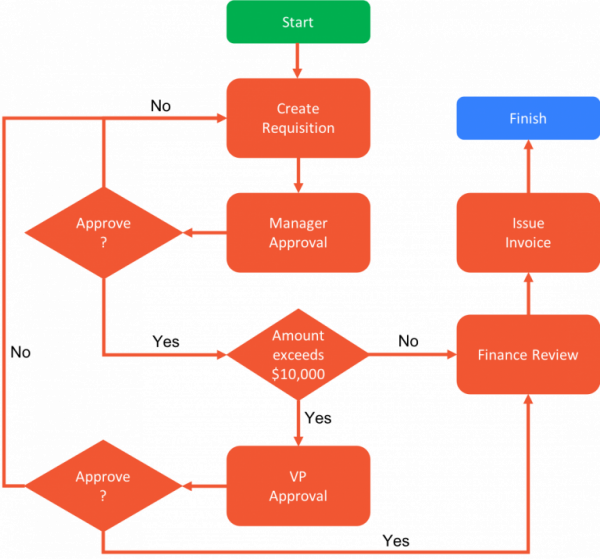
A workflow is a series of defined and repeatable steps carried out to accomplish a goal, according to a set of procedural rules.
Workflow software is a system that digitizes and automates workflow steps either completely or partially.
“Workflow software” is commonly used interchangeably with “workflow management software” or “workflow automation software”.
Any organizational workflow that involves multiple stakeholders and is performed relatively frequently is a good candidate for automation using workflow software. Examples include purchase order approvals, travel authorizations, vacation request approvals, and new hire onboardings.
What Exactly Does Workflow Software Do?
Workflow software allows you to define the steps of your workflow in software, including routing and business rules. It then automates the execution of each step online, speeding up the process and minimizing errors.
A modern workflow automation system like frevvo makes it easy to digitize and automate workflows using simple drag-and-drop tools. That means there’s no coding or I.T. required, so anyone can do it.
The workflow system allows you to create online forms, capture digital signatures, automatically generate PDFs, and more. Basically, everything you need to bring your workflow tasks online.
When a workflow is in process, the software automatically routes data to the correct person in the next step, notifies them, and sends reminders if they’re late.
When a workflow completes, the software saves the data–including any attachments–to a built-in repository or exports it to a document management system (including Google Drive), SQL database, or other internal system. Which means no more filing of paper or manually organizing digital records.
What Are the Benefits of Workflow Software?
In a nutshell, workflow automation software makes you and your organization much more efficient, resulting in:
Higher Productivity
Employees no longer waste time fixing errors or chasing paperwork and stuck approvals. The software automatically validates data, applies business rules for routing and avoiding errors, and notifies and reminds people electronically.
Better Analysis and Optimization
With an electronic system, you can easily visualize past workflows and analyze them to see where the bottlenecks are.
Better Accountability and Auditing Preparation
Since workflow management software gives you an electronic record of who did what, when, for each individual workflow, it’s easy to uncover what happened when something goes wrong. No more time wasted wondering why things didn’t work out – you can immediately find the reason and make sure it doesn’t happen again.
A Smaller Environmental Footprint
Approval workflows require signatures. With paper or Excel, that means wasteful printing. Automated workflows help burnish your green credentials and save money since approvers can simply sign electronically on their mobile devices.
Future-Proofing
New technologies like machine learning (ML) and artificial intelligence (AI) are rapidly becoming mainstream. But, these technologies rely on digital data. If your processes are manual, your proprietary business data – arguably your most valuable asset in the future – is locked up in filing cabinets and network drives. You can’t take advantage of ML and AI. In an increasingly data-driven world, automation is the first essential step towards becoming a data-first organization.
What Your Workflow Software Needs to Have
There are a handful of essential workflow software features that’ll help you automate various types of workflows and meet your specific business’s needs and requirements.
Drag-and-Drop, No-Code Workflow Designer
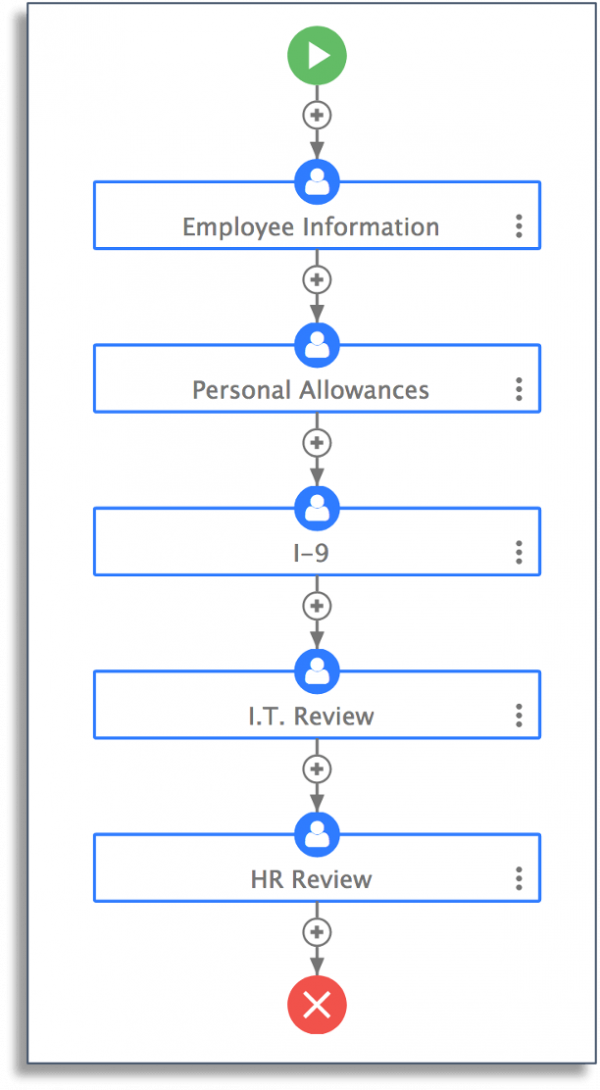
You should never need programmers and complicated coding just to design workflows using your workflow software.
The system should come with a 100% visual, drag-and-drop designer that’s easy for business people to use.
The resulting workflow diagram should look familiar and most people should recognize it as a workflow.
Drag-and-Drop Form Designer
Modern workflow software must include a drag-and-drop form builder to produce forms that look fantastic, work automatically on mobile devices, and include digital signatures.
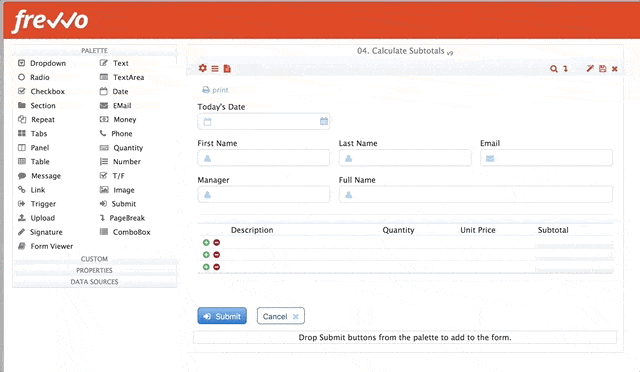
You’ll need more than checkboxes and text fields. Look for tables, repeating items, attachments, collapsible sections, tabbed layouts, and other advanced features that give you flexibility.
Finally, lengthy forms often result in mistakes and missing data. Correcting these causes delays and is very inefficient. With powerful, automated validation features, workflow software can eliminate these errors and improve efficiency.
Visual Business Logic
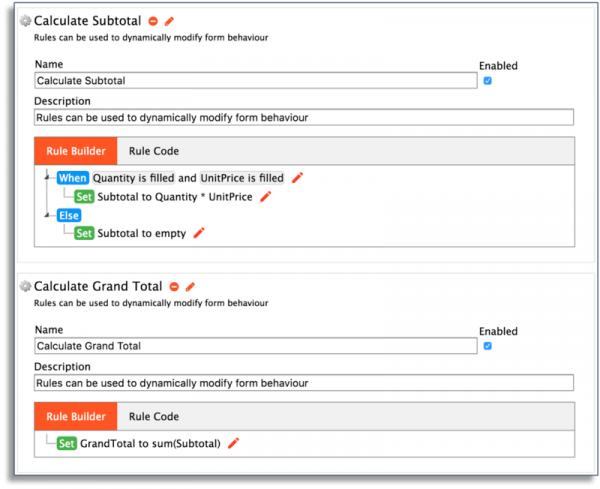
Look for point-and-click wizards that allow anyone to create dynamic behaviors in your forms and workflows without coding or complicated syntax.
You’ll want things like automatic calculations, hidden form sections, and conditional approval routing.
Business System Integration
The vast majority of business data live in SQL databases and internal systems.
Make sure your workflow software can easily connect to and use data from these systems.
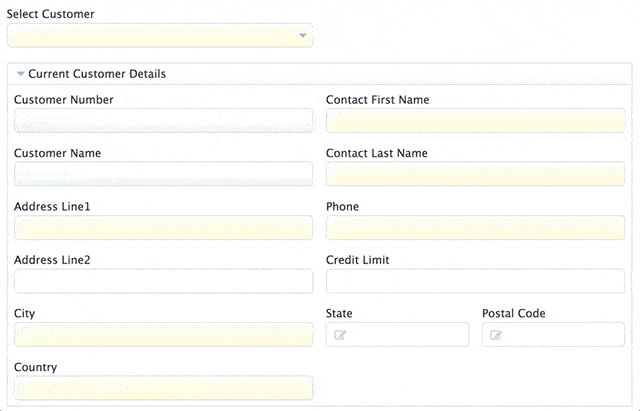
Dynamic PDF Generation
Consider how often you need to generate business documents at the end of a workflow. Like a Federal W-4 after a new hire is onboarded.
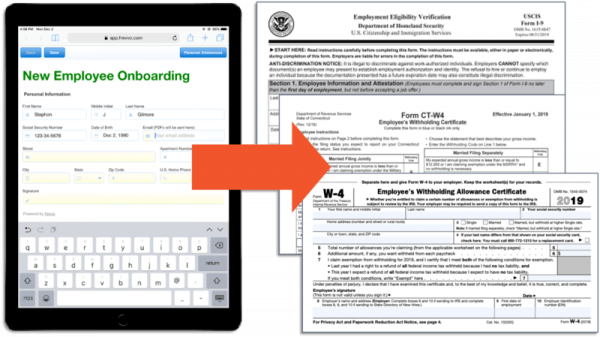
Make sure your software includes visual tools that can generate your exact PDF using form data, including digital signatures. Otherwise, you’ll be stuck printing documents for signature.
Flexible Deployment Options
Many businesses need to deploy software behind their firewall in their trusted environment – particularly to allow integration with proprietary data. If that’s important to you, make sure that your workflow software supports on-premise deployment.
For cloud deployments, data encryption, a documented security policy, single sign on, and access control are critically important.
Business Reports
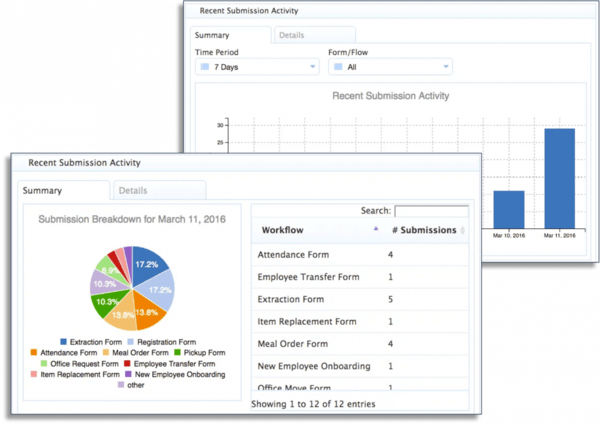
When you have workflow management software with intuitive reporting and analysis capabilities, you can quickly examine the performance of workflows to identify bottlenecks and quick-wins for efficiency.
Do you want to automate your workflows?
Simple workflow automation software — no coding required. Try frevvo free for 30 days.




