In every office, regardless of industry, there are plenty of processes that can be streamlined or automated entirely to reduce the administrative burden on employees and make their jobs easier.
For most employees, it’s difficult to remember exactly which steps and rules to follow for each of these processes, especially if they don’t form part of their day-to-day role.
For instance, many employees struggle to get expense claims right because they’re not accountants and maybe don’t remember the finer details of the company’s expense policies.
Back in 2001, a doctor famously created a simple surgical checklist that reduced bloodstream infections associated with a specific procedure by two thirds. Simply by making sure that all the correct steps were followed, every time.
The truth is, even people whose job it is to know and follow the rules and steps of these processes to the letter don’t perform them optimally. Even surgeons forget steps and make mistakes.
Automation helps to make sure that every step is followed, every time – and speeds up the time it takes to do so.
Keep reading to learn about all the ways automation can improve your operational efficiency, and for our top ten automation project picks.
What Is Office Automation?
Office automation simply means automating the day-to-day tasks and processes that make businesses function.
Office automation can reduce errors, enforce compliance, and save a lot of time, allowing employees to focus on more engaging tasks. This translates into cost savings, happier employees, and better customer experiences – among other benefits.
If you’re not sure whether a process is a good candidate for automation, try breaking it down into individual workflows and granular tasks.
The best workflows to automate are the ones that feature repetitive tasks and whose desired outcomes can be predicted and directed by rules.
Once you break a workflow down into individual steps, it’s easy to see which steps could be eliminated or significantly streamlined if you standardize and automate your workflow.
For example, the purchase requisition approval workflow may include:
- completing a form
- emailing the document to a manager for approval
- waiting several days
- sending follow-up emails
- the manager printing, signing and scanning the form, and sending it back
- sending the form to the accounting department
- etc.
In the example above, you can eliminate the email and follow-up steps with automated routing and reminders.
You can also create conditional routing rules to make sure that company procurement policies are universally enforced, even when employees forget (or didn’t read) the policy.
You can also make the whole workflow run more efficiently (and sustainably!) simply by making forms mobile-friendly and e-signature-enabled.
Think of all the paper, time, productivity, and morale you could save by tackling a few automation projects.
Below, we’ve made a list of our top ten recommendations for office automation projects you can tackle this week.
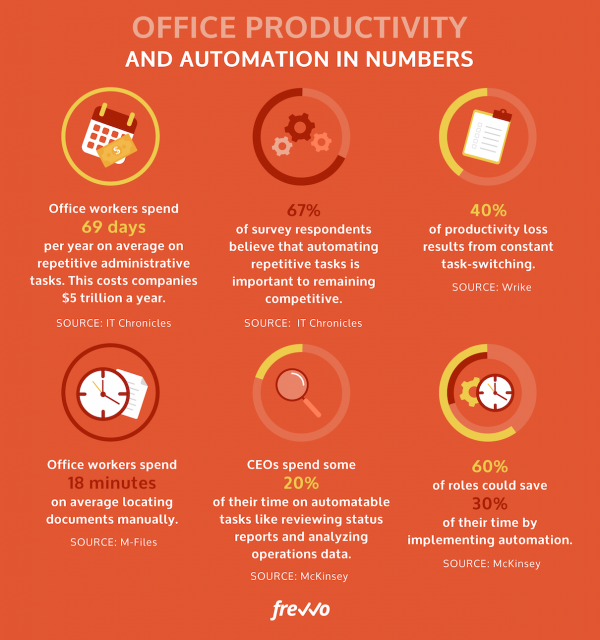
Our Top Ten Automation Project Picks
For each automation project, we’ve included links to blogs that give detailed instructions on how to pull this off using frevvo’s workflow automation software.
Data Entry
Data entry is one of the most time-consuming tasks there is. And worse, manual data entry is highly prone to errors. These errors can turn out to be expensive if they go undetected – and let’s face it, the likelihood of errors going undetected is much higher without automation.
The good news is it’s easy to set up digital forms to capture data and link your forms to your SQL or cloud-based database like Google Sheets. This way, the information entered into the forms can be synced to automatically populate your database – and vice versa, so forms are pre-populated with known information.
You can even add integrations like linking order forms to your inventory management software or connecting your accounting software to your accounts payable workflow.
READ MORE: How to Populate an HTML Form from a SQL Database and How to Automate Your Google Apps Workflow Approval and Docs for Increased Productivity.
Electronic Signatures
If you’re like most people, you’ve printed documents so you can sign, scan, and email them. And then you probably threw those papers away (or you filed them even though you had a perfectly good digital copy on your computer).
This is not only incredibly wasteful, but also takes a lot of time. It’s no wonder many people put off signing documents – especially if they don’t have a printer handy. Then the document often sits forgotten in their inbox for days until someone checks in to see what’s causing the delay. This kind of bottleneck can bring project pipelines to a grinding halt and have other serious consequences on your business operations.
Meanwhile, it’s easy to set up fully legally-binding electronic signature workflows – with automated reminders – without needing any coding knowledge. Pro tip: make sure that the digital signature software you use is mobile-friendly so that signatories can sign them on the go.
READ MORE: Creating a Digital Signature Workflow
Expense Approvals
Around one-fifth of expense reports are filed incorrectly. Let that sink in for a minute.
Each time this happens, it leads to a lot of back-and-forth and wasted time, causing frustration for employees and managers alike. On the other hand, employees often wait a long time for their expenses to be approved and refunded.
Automating your expense claims approval workflow can help to improve compliance with your company’s expense policies while expediting refunds for employees – a win for everyone involved.
Luckily, it’s easy to consolidate your expense claims process with digital forms that let employees attach invoices and photos of receipts as proof of expenditure. You can set up rules that prevent forms that contain errors from being submitted, reducing the incidence of incorrectly filed reports.
Automated routing and notifications (including reminders) mean expense reports never go forgotten on desks or in inboxes, and workflow rules can automatically escalate claims when pre-set conditions are met.
READ MORE: Automating the Expense Approval Process in 8 Simple Steps
Invoice Approvals
Invoice approvals are an important part of maintaining control of your spending and protecting your business from fraud, errors, and the consequences of missing invoices.
Automating invoice approvals also means faster approvals, which means you’re more likely to benefit from early payment discounts and enjoy better relationships with your vendors – and your projects are more likely to run on time.
Much as with automating expense approvals, you can easily streamline your invoice approval process by creating an automated workflow with a digital invoice template and automatic routing.
READ MORE: How to Automate the Invoice Approval Workflow in 3 Easy Steps
Vacation/Paid Time Off Requests
Getting vacation requests approved is one of those processes that should be really quick and simple but all too frequently lead to miscommunications and disgruntled employees.
It can be extremely discouraging for employees to have to wait for their time off to get approved because their manager or the VP is out of the office or simply hasn’t gotten round to it.
The first step to fighting this common cause for frustration is standardizing your vacation request process. For instance, you might create a condition that only requests for more than five days off require VP approval.
Some companies also have a lot of issues with employees forgetting monthly PTO application cut-off dates or policies around short-notice applications. These kinds of challenges can be addressed with the help of automated reminders and a separate form with mandatory document attachments for special circumstances such as family responsibility leave.
READ MORE: A Comprehensive Guide To An Efficient Time Off Request Form
Purchase Orders
For the average employee who just wants to order some stationery, purchase orders (PO) may feel like an administrative annoyance, but for the accounts payable team, they’re absolutely necessary.
Standardized and automated POs help to keep your operations within your budget by automatically enforcing your procurement policies and preventing maverick purchases.
They also help to make sure that the goods and/or services you’re receiving are up to standard in terms of quality and other delivery terms.
Without automation, POs can be messy and irregular, feature a LOT of paperwork, and often get sent for higher-level approval when it’s not really necessary, wasting everyone’s time with avoidable bottlenecks.
But if you create a standardized digital purchase order workflow and configure rules (e.g. that only POs exceeding $10K require VP approval), you can reduce the administrative burden significantly.
READ MORE: Purchase Order Automation: The Definitive Guide
Customer Onboarding
You only get one chance to make a first impression, so getting customer onboarding right can mean the difference between churn and long (and lucrative) relationships.
Whether you use a CRM or not, it’s important to connect the dots between the information your customer offers you and the treatment they receive from you. You want to make your customer feel welcome and give them an experience that feels personal (without being creepy).
With or without a CRM, it’s easy to set up a web form that collects the information you need to tailor your onboarding approach to the individual customer and set up subsequent onboarding actions according to the individual customer’s interests.
For instance, if your customer has indicated an interest in learning more about your product, your workflow might trigger an invitation to schedule a quick demo. On the other hand, if your new customer has downloaded your sales catalog, you might follow this with an email or call from a sales rep.
The key thing is to map out what each customer action indicates about their intent and then determine which action triggers which response from you.
READ MORE: Building a Better Customer Onboarding Workflow: How to Hook Customers from the First Interaction
Contract Approvals
Getting contracts finalized can involve a lot of back and forth before all parties are in agreement and ready to sign. This can be a very time-consuming process and delays can result in missed opportunities – especially when there are clerical errors stemming from manual data entry.
The good news is that having a standardized contract origination and approval workflow in place can turn contract finalization into a relatively painless process. For instance, syncing your database to a digital contract template can help to reduce errors by pre-populating fields like names and contact information.
Meanwhile, form review tools like comments can reduce back-and-forth by allowing all stakeholders to flag and address concerns in the same document.
And like the other workflows mentioned so far, automated routing, notifications, and reminders can keep the process moving and remove bottlenecks. Moreover, digital signatures and PDF exports mean no more printing, scanning, and emailing contracts!
READ MORE: How to Automate the Contract Approval Process
Recruitment
Identifying, evaluating, and hiring the top candidate for a role can be a real challenge in today’s competitive talent marketplace. And with much of the workforce being tech-savvy millennials, employers need to take advantage of technology to up their recruiting game.
The recruitment process has many tasks that can be easily automated with ease. These range from sorting and filtering applications to scheduling interviews, to communicating with unsuccessful applicants, to negotiating offers with successful ones.
Simply automating the dozens of internal workflows that play out behind the scenes to make this happen (e.g. creating and approving the job spec) can help your HR team to focus on what really matters.
READ MORE: How HR Technology Improves Your Recruitment Process
Employee Onboarding
Much like customer onboarding, employee onboarding is essential to the success of your business relationships. Studies have shown that a bad onboarding experience correlates to less engaged employees and higher employee turnover rates. And after all the time and money you put into hiring top talent, it would be a shame to lose them because your onboarding process is straight from the 90s.
The good news is, a few simple changes – like dedicating the first week to helping your new hire find their feet instead of drowning them in paperwork – can make all the difference.
The sad reality is that even just having a standardized onboarding workflow puts you ahead of most companies. Enabling your new hires to complete much of their onboarding online and in their own time means you can spend those critical first days making a good impression and helping them feel supported to do their job to the best of their ability.
It’s a cakewalk to digitize the tedious administrative parts of onboarding, whether it’s collecting their employee information or having them sign their W-4 and I-9 forms.
READ MORE: Employee Onboarding in the Digital Workplace
Automating Office Processes with frevvo
frevvo is a workflow automation tool that can help you cross most of these automation projects off your to-do list.
You don’t even need to know how to code or ask for help from I.T. Our form designer and workflow builder are 100% visual and easy-to-use.
Build and customize forms and workflows to meet your exact needs with our drag-and-drop menu, or choose from more than 30 templates to kickstart your office automation.
Here’s how to start automating your office processes in five easy steps:
- To get started, simply sign up for a 30-day free trial.
- Identify which workflow you’d like to automate first.
- Install a template to hit the ground running. You can, of course, create a form and workflow entirely from scratch using our drag-and-drop form designer, but starting with a template is a great way to get a quick win while learning the ropes.
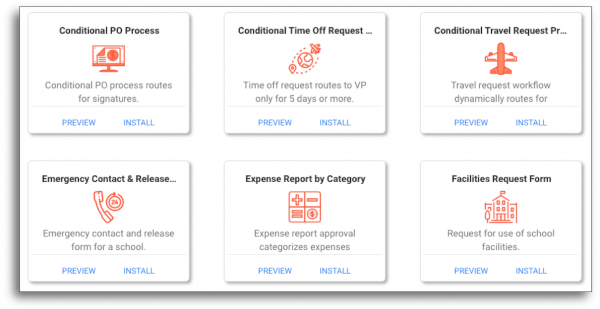
- Customize and configure your form to meet your exact needs and aesthetics. You can import images such as logos and easily include rules such as mandatory fields, and much more.
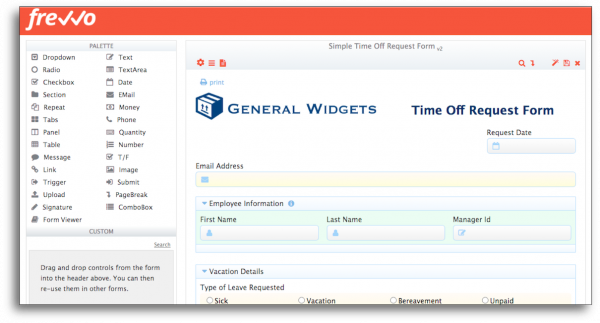
- Configure your workflow to match your business needs. Set up rules to determine who each form routes to and under which specific circumstances.
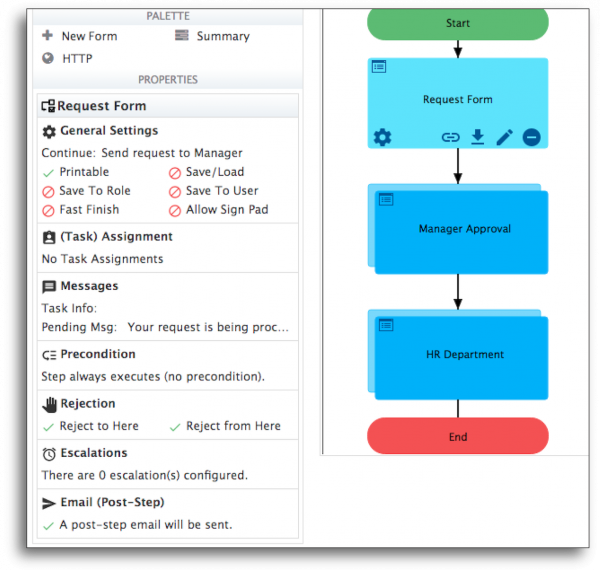
Sit back and watch it in action (or do something productive!).
Once you see how easy it is to cross automation projects off the list, we’re willing to bet you’ll want to start automating everything.





