Workflows play a critical role for every organization. They ensure that processes like onboarding new employees and sending purchase orders follow the same steps every time.
Making a single change to a workflow-removing an unnecessary task, automating a step, digitizing a form-can have a meaningful positive impact on how (and how quickly) work gets done.
But how exactly do you create more efficient workflows? And what tools are available that can help with this process?
In this article, we’ll explain what workflow efficiency is and how it’s measured. We’ll also look at how you can build more efficient workflows.
Click the links below to navigate to the section that interests you most:
- What is Workflow Efficiency?
- How is Workflow Efficiency Measured?
- Causes of Workflow Inefficiencies
- How to Improve Workflow Efficiency
What is Workflow Efficiency?
Workflow efficiency is the measure of resources-especially time-spent to complete a regularly-recurring process at work. More efficient workflows mean reduced operational costs and a more productive workforce.
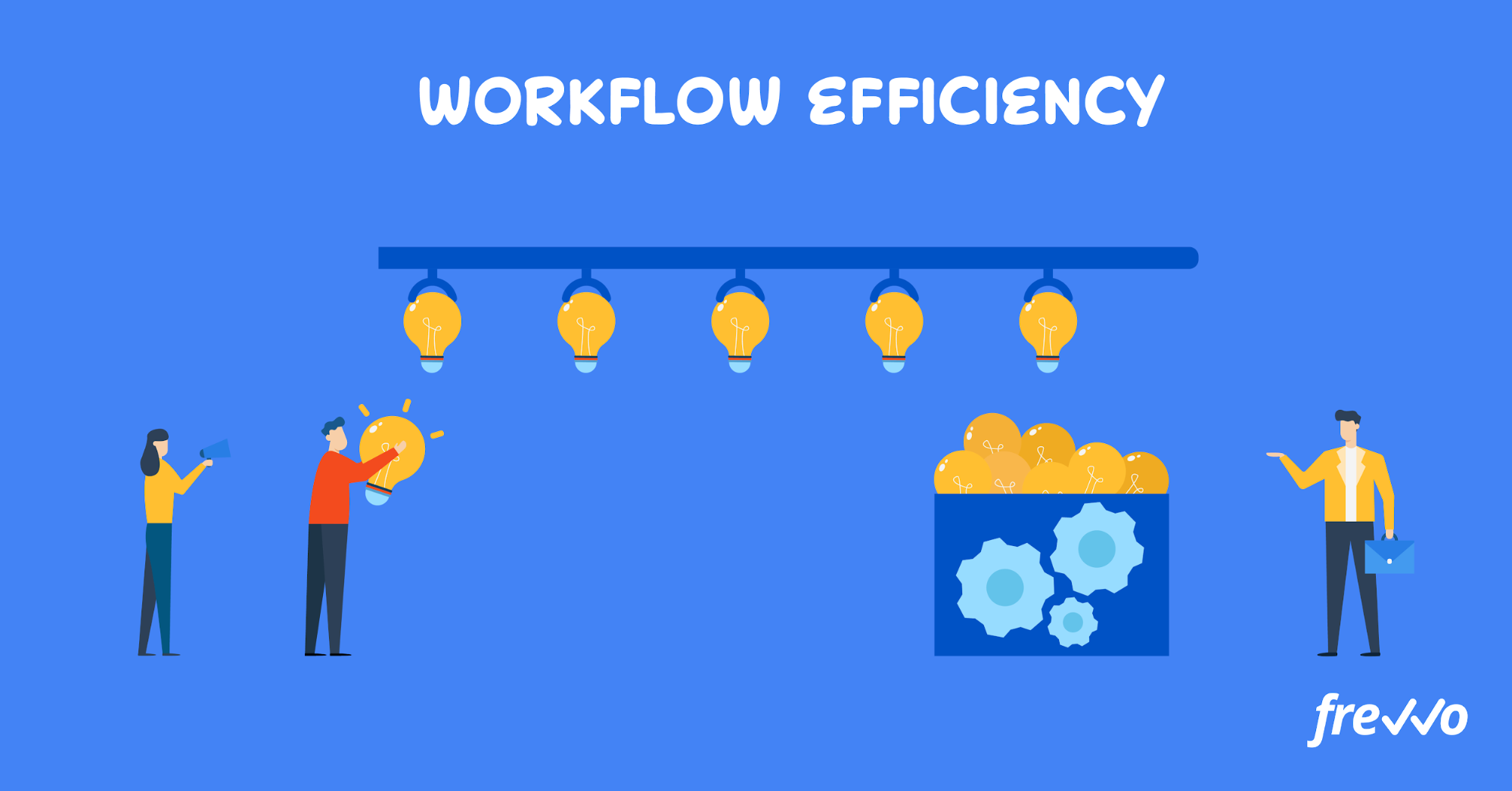
Let’s consider a workflow that’s common for many businesses — purchase orders. These are documents that your business issues to procure goods and services.
A purchase order workflow might look like the following:
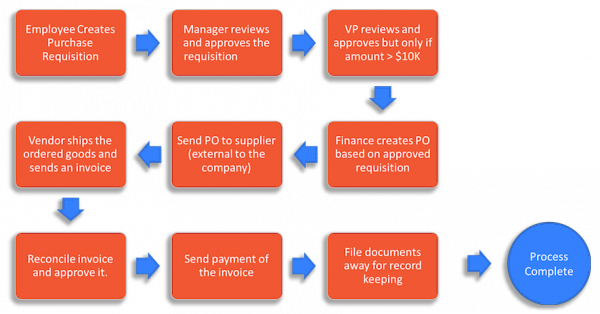
You likely already have a workflow in place for purchase orders that may be similar to the one above. But any inefficiencies in that process can lead to delays and higher operational costs.
For example, an employee who has to chase down supervisors for signatures wastes time doing so. Likewise, printing out forms is another inefficiency that leads to more delays. It takes a significant amount of time to route them and get signatures.
The cost of an inefficient workflow process?
Organizations that have manual processes (without any tools or software) spend $89.73 per purchase order. In contrast, organizations that use workflow automation software spend $30.72.

The difference of $59 illustrates just how much inefficient processes cost. And that’s an example for just one business workflow. Improving other workflows can lead to even more cost savings for your business.
Now let’s look at how workflow efficiencies are measured.
How is Workflow Efficiency Measured?
Measuring a workflow is one of the most important steps to improving its efficiency. It allows you to define quantifiable metrics and establish a baseline.
One way to measure workflow efficiency is with the process cycle efficiency formula or the “Value Added Ratio”:
- Process Cycle Efficiency = Value-Added Time / Total Cycle Time
Value-added time refers to the time actively spent on a task — preparing a purchase order, filling out the form, reviewing the details, etc.
Total cycle time is how long it takes to complete a process from start to finish. It includes value-added and wasted time, such as waiting on approvals or looking for files.
Let’s use purchase orders as an example again. If the value-added time is 4 hours and the total cycle time is 30 hours, you have an efficiency of about 13%.
Process cycle efficiency varies, but a value of 25% is considered highly efficient. There’s definitely room for improvement in our example.
Reducing total cycle time by automating repetitive tasks and removing unnecessary steps means a more efficient workflow.
Other metrics to measure workflow efficiency include:
- Resource efficiency
- Production capacity
- Output costs
- Error rates
- Quality
The process cycle efficiency formula allows you to determine how efficient a workflow is. You can also use it to create actionable goals.
For example, if it takes your organization 30 hours on average to process purchase orders, you can turn that metric into the following:
- Reduce processing times for purchase from 30 hours to 20 hours by the end of the year
Shaving 10 hours off any workflow won’t be easy. But it’ll save you more over the long run and allow your team to focus on more value-added tasks.
Now let’s look at what causes workflow inefficiencies.
Causes of Workflow Inefficiencies
Workflows have a direct and measurable impact on how things get done. But they can affect overall productivity and turn into major time sinks over time.
Here are the different reasons workflows become inefficient.
Unnecessary Tasks
As your business grows, you may realize that some steps are slowing down how work gets done. Unnecessary tasks become bottlenecks unless you either automate or remove them altogether.
For example, as a small business it may have made sense for a manager to approve every purchase order before it gets sent to the finance department. But as your business grows, that step quickly becomes a bottleneck.
Having a manager approve all purchase orders regardless of their value isn’t the best use of their time. It’ll only lead to backlogged work. A better approach would be to have a manager only review purchase orders of higher values (e.g., more than $10,000).
Manual Data Entry
Manual tasks like data entry are another reason workflows are inefficient. They take away valuable time that could otherwise be spent on more productive works.
Employees waste more than 10% of their time each week on repetitive tasks — more than 200 hours annually. These tend to be low-value tasks like manual data entry and chasing down approvals.
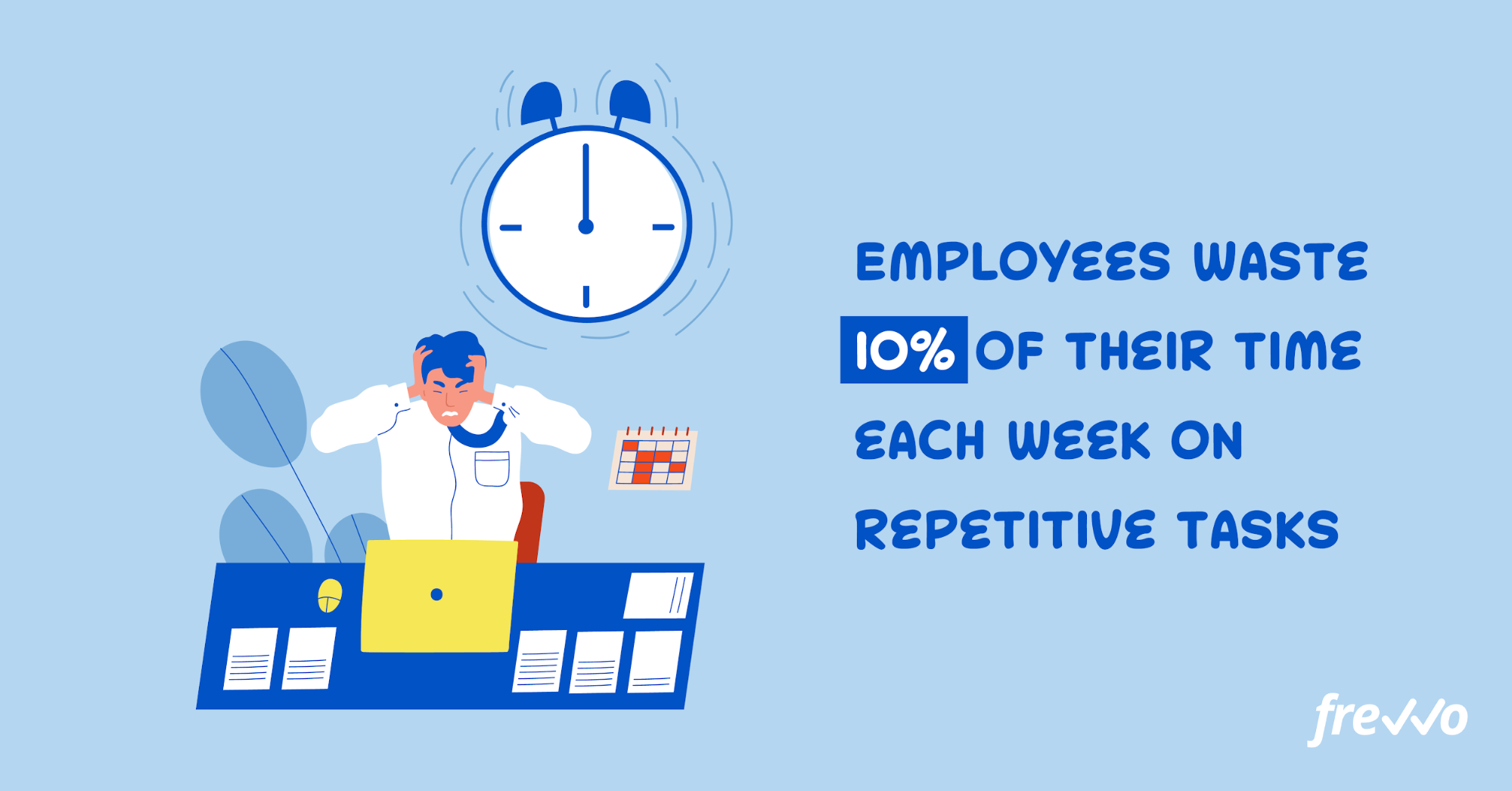
Automating mundane tasks means that organizations can shift more hours to tasks that contribute to long-term growth.
Poor Communication
Certain workflows can easily span multiple departments — one person writes up a purchase order, sends it over to a manager for approval, etc.
Poor communication between each step is another reason for inefficient workflows. Employees who aren’t sure who to track down for approvals will waste time figuring out the answer.

Another problem is if an employee doesn’t communicate. An employee might send a purchase order for approval even if they’re not sure they’re sending it to the right person. This can lead to even more delays and backlogged work.
Human Errors
Workflows that are performed manually are prone to human error. For example, an employee may hit a wrong key when entering data, forget to submit a form, or send a document to the wrong person.
Consider the following workflow for expense approvals:
- Employee creates and submits an expense report form
- Manager reviews, signs, and submits the paperwork
- Financing department reviews and approves the form, and releases funds
Performing each step manually increases the likelihood of errors occurring. In fact, 27% of organizations say that reporting errors like wrong codes and incorrect payment amounts are the biggest pain point for expense management.
If a manager is attentive enough to catch an error, they’ll have to send the form back to the employee and wait for it to be submitted again.
Mistakes inevitably happen from time to time. But you can reduce the risk of human error by automating workflows like expense approvals.
Now let’s look at how you can make your workflows more efficient
How to Improve Workflow Efficiency
Improving a workflow isn’t easy. It means breaking down a process, working out solutions, and communicating the changes company-wide.
But taking these measures can improve your bottom line by making operations more efficient. Follow these steps to improve workflow efficiency.
#1. Map Out an Existing Workflow
The first step is to map out an existing workflow.
Common examples include processing purchase orders, employee onboarding, travel requests, and expense approvals.
While you can map out a workflow with a pen and paper, you’ll find it much easier using workflow automation software like frevvo — software that lets you visualize and automate your workflows without any coding.
A workflow for expense approvals might look like:
- Employee submits an expense claim
- Manager reviews and approves it
- CFO reviews each claim
- Finance reimburses the employee
- Finance enters the data and files the claim
Here’s what that workflow looks like in frevvo:
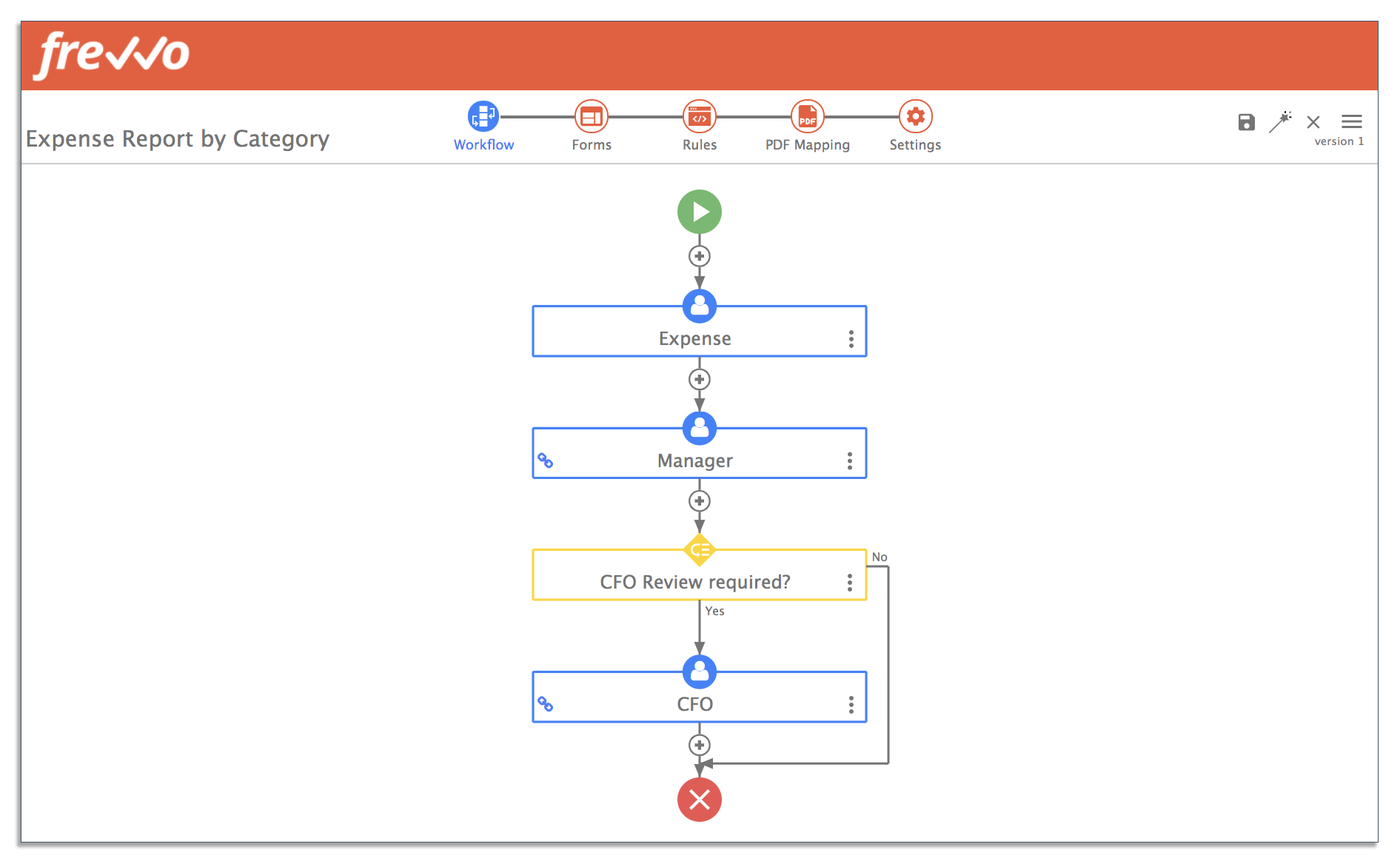
Mapping out a workflow helps you visualize every step of a process and determine who is responsible for each. More importantly, a flowchart helps you identify potential bottlenecks.
#2. Measure Workflow Efficiency
Collect data about a workflow before making any changes. How long does it take on average to complete a workflow? How much does it cost?
Use the process cycle efficiency formula to measure how efficient your workflows are. Here’s the formula again as a quick refresher:
- Process Cycle Efficiency = Value-Added Time / Total Cycle Time
Let’s say that employees aren’t happy by how long it takes to get expense claims approved (most are paying out-of-pocket after all). The formula shows that the efficiency for this workflow is at a paltry 3% — 4 hours of value-added time and 120 hours of total cycle time.
Using this number as a baseline will allow you to measure the impact of any changes you make to an existing workflow.
#3. Identify and Address Bottlenecks
The next step is to identify bottlenecks — roadblocks in a workflow that cause delays. The following are signs you have a bottleneck on your hands:
- Long processing times
- Backlog of work
- Continuous errors
- Burned out employees
- Unhappy clients

Once you identify a process bottleneck, you can take steps to address it. This is where you’ll conduct a workflow analysis and dig deeper to uncover why a workflow is inefficient and identify opportunities for improvement.
For example, you might learn that the CFO is taking longer to approve expense claims simply because they have a lot on their plate. Setting a conditional rule can help ease their workload and reduce total cycle times.
Here’s an example of how you can add a conditional rule in frevvo:
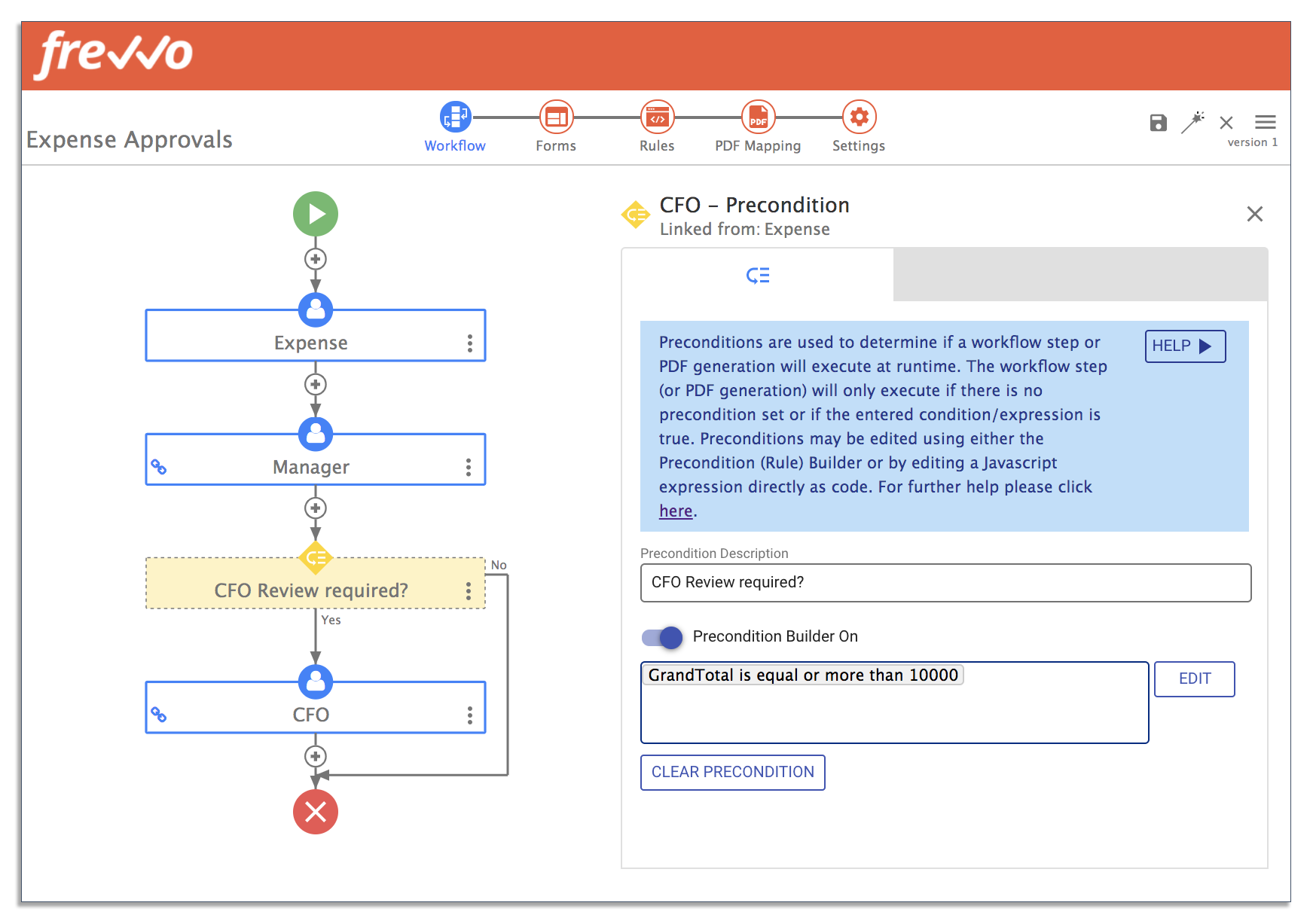
Only expense claims that exceed $10,000 get routed to the CFO for review. Everything else gets automatically routed to the finance department.
Want to improve your organization’s workflow efficiency?
Try frevvo’s simple, drag-and-drop workflow automation software free for 30 days.
#4. Test the Workflow and Gather Feedback
Improving a workflow can increase overall productivity. But don’t always assume that things will go off without a hitch.
Do a mock run of the updated workflow before you implement it. For expense approvals, have an employee go through the workflow as if they were submitting and approving an expense claim.
In frevvo, you can test your workflows and view how your forms will look on mobile devices:
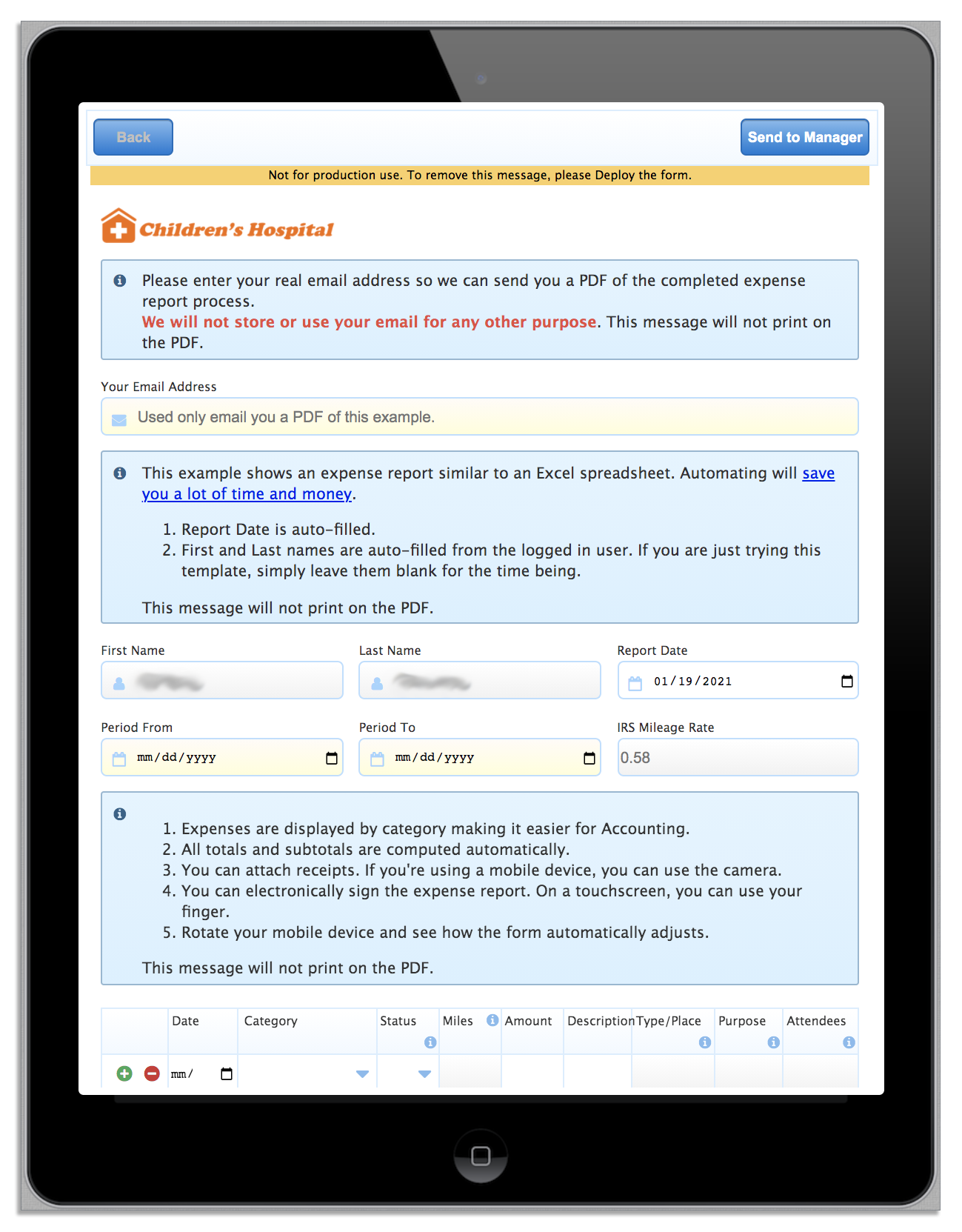
Then get employees to submit feedback about the workflow. Did they encounter any issues? Do they have any suggestions? Note down their feedback and make any changes as necessary.
#5. Communicate With Your Team
The earlier you involve stakeholders, the better as you’ll be able to get their direct feedback.
It’s tempting to implement an updated workflow right away. But first, you’ll want to inform users about upcoming changes. Put together training materials to ensure that employees understand the new workflow and what their individual roles are.
#6. Measure the Results and Keep Refining
Efficient workflows increase overall productivity and lower operational costs. But no matter how well designed a workflow is, there’s always room for improvement.
Keep a close eye on the value added ratio for any workflows you improve. If their efficiency starts to gradually slip, it’s likely there’s a bottleneck somewhere.
Repeat the steps as described here to address bottlenecks and communicate with your team.
Conclusion
Workflows can improve accountability and streamline how work gets done. But workflows can become inefficient as your business grows. It’s important to address any workflow inefficiencies before they start to have a negative impact on your bottom line.
Start by following the steps as laid out here — map out an existing workflow, measure its efficiency, address bottlenecks, and communicate new changes.
To make your job even easier, consider using workflow automation software like frevvo. With the visual automation tools, you can turn any manual processes into fully automated workflows.
Install a prebuilt template or build a workflow from scratch — no coding required. Sign up for a free 30-day trial today to see for yourself how easy it is to manage and automate your workflows.
The post The Step-By-Step Guide to Improving Workflow Efficiency appeared first on frevvo Blog.




