On the surface Kissflow Process seems similar to frevvo’s low-code workflow automation software. They’re both designed to automate everyday, repetitive tasks and include forms, routing, access control, and dynamic behavior.
Need a simple vacation request workflow, for example? Both frevvo and Kissflow can handle that.
But as soon as things get even slightly more complicated, Kissflow struggles to deliver.
You don’t have to take our word for it:
“When we tried to automate real processes (not just the “vacation request” workflow), [Kissflow] was simply not powerful enough. The process modeler has strong limitations, it doesn’t use any standard modeling notation, it is difficult to set up advanced behaviors (no interrupting timers, parallel routing, and joining, etc.). When we asked for the support it was very slow to answer, the operator didn’t understand our needs… not a friendly relationship. We had to shut it down and start with another product.” Verified review on GetApp
On the other hand, imagine:
- Intuitive, drag-and-drop software that lets you easily create complex workflows with sophisticated forms, powerful integrations, and dynamic business logic.
- Workflow automation that meets your precise business needs — without writing a single line of code.
- A solution that’s available for one transparent and affordable price.
- World-class customer support that’s dedicated to your success.
That’s frevvo.
frevvo: Everything Great about Kissflow + Everything You Need for Better Business Performance
Like Kissflow, frevvo features an intuitive, drag-and-drop form builder and workflow designer. Built-in templates make it easy to get a quick start. The resulting forms and workflows are attractive and mobile-friendly.
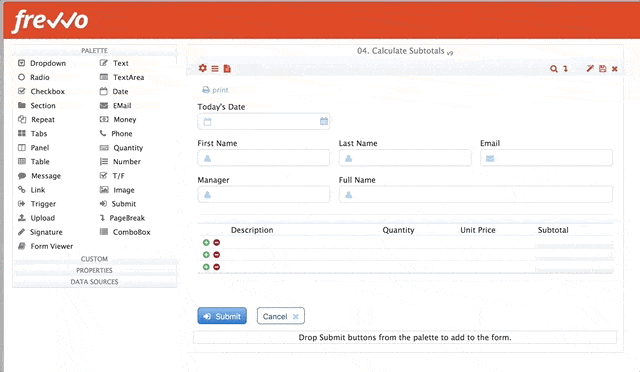
But unlike Kissflow, frevvo offers powerful features that make it easy for you to meet your unique business requirements using visual, no-code software.
Advanced Form Options
Both frevvo and Kissflow can create forms that meet many business requirements. But, business forms are often long and dense and when you need that little bit more, frevvo delivers where Kissflow cannot.
Need repeating sections in your forms? Whether it’s an insurance form for multiple vehicles or a loan form with multiple cosigners, it’s a matter of some simple drag and drop in frevvo’s form designer. With Kissflow, you’re out of luck.
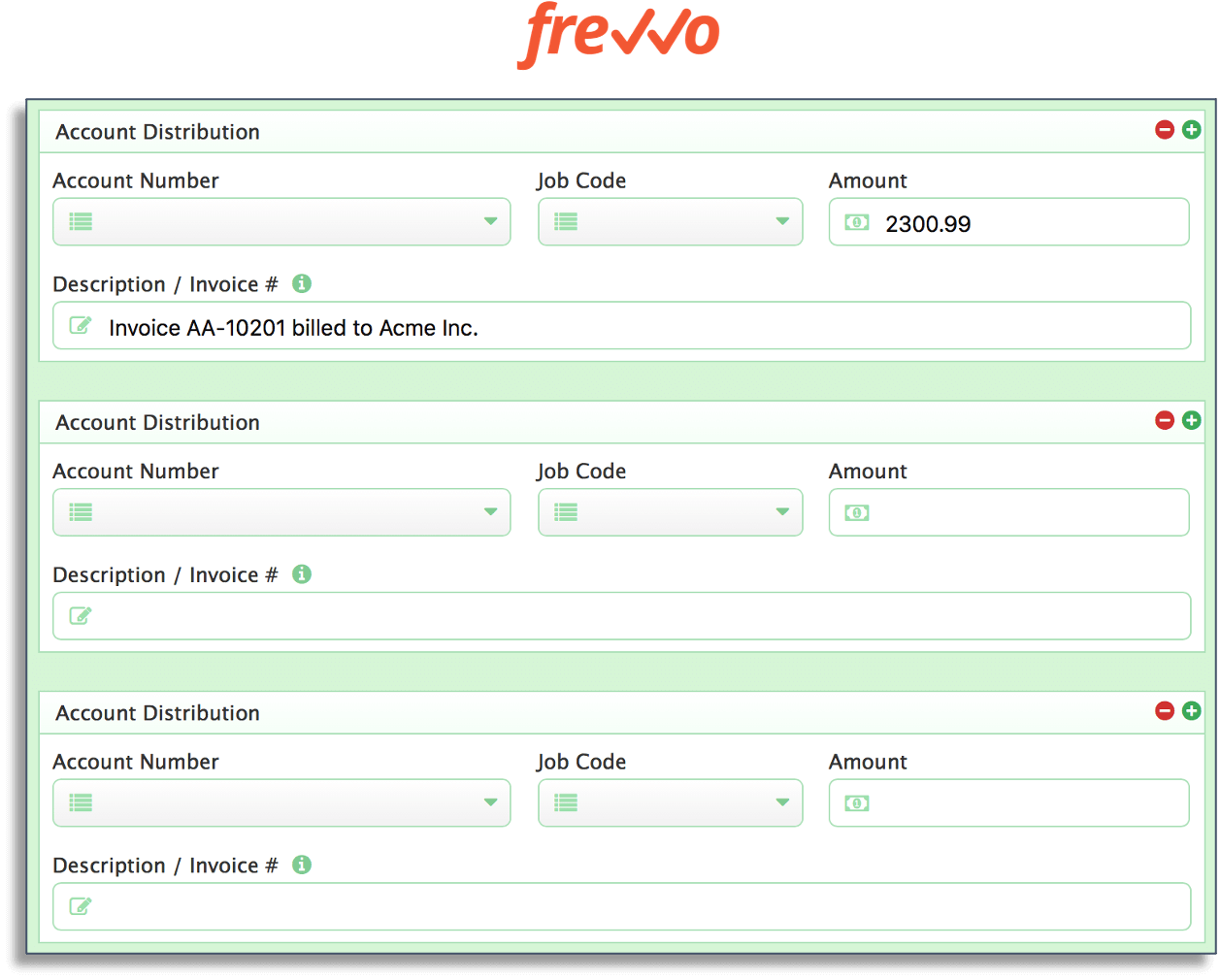
Business forms often have complex validation requirements. With Kissflow, you can only validate simple scenarios like “greater than” or “less than”.
frevvo lets you take it a step further with full regular expression (regex) support. It’s easy to validate the most complex patterns and enforce the most precise validation.
Have international customers? With frevvo, you can create forms that automatically work in all languages worldwide including right-to-left languages like Arabic.
Need accessibility? frevvo forms and workflows support ADA and WCAG 2.0 standards for worldwide compliance. If you’re a University, Government organization, or are concerned about universal accessibility, frevvo has you covered.
Easy to Use Workflow Wizard
It’s much easier to get started with frevvo’s workflow wizard. Simply answer a few questions and we’ll generate your fully functional workflow with a few clicks.
frevvo and Kissflow both provide numerous templates that can be used as starting points to design your workflow. However, most businesses already have their own customized way doing things — whether it’s approving purchase orders or onboarding new hires.
With frevvo’s workflow wizard, creating completely-customized workflows is a cinch. Launch the wizard and specify your workflow steps in straightforward, visual screens. There are no complicated UIs to navigate.

The resulting workflow is fully functional. Routing rules, conditionally visible sections, auto-populated fields, digital signatures are all set up for you automatically.
Simple, Dynamic Behavior for Real Business Forms
In Kissflow, implementing dynamic behavior in forms is way too complicated. It’s hard for business users to add and manage large, highly dynamic forms.
Many business forms are highly dynamic. They have custom validations, conditional sections, calculations, dynamic routing, and dependencies. With frevvo’s Visual Rule Builder, you can easily add all sorts of dynamic behavior to your forms and workflows.
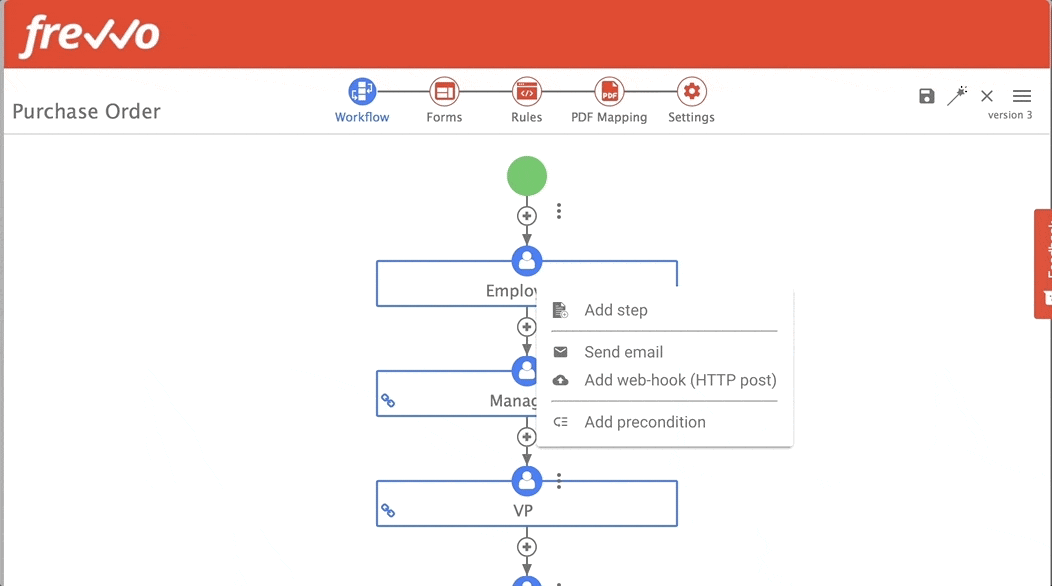
It has many built-in functions that let you create even the most complex rule combinations – all without writing a single line of code. The Visual Rule Builder translates complex syntax into plain English so it’s easy for anyone to use.
With Kissflow, you have to deal with rigid programmer-like syntax and cryptic error messages like the image below rather than a natural language rule builder.
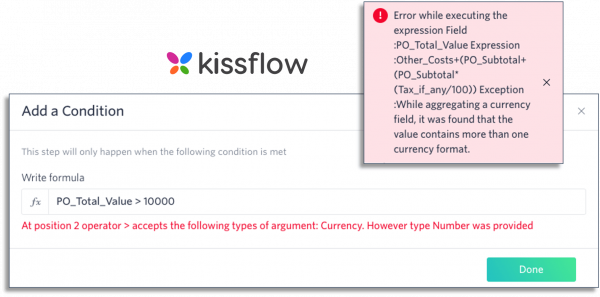
Organize Large Amounts of Business Logic
Imagine you’re working on a normal business form – a PO or an expense report. You probably have logic like this in dozens of fields.
With frevvo it’s easy to organize and manage form logic in one place–no matter how complex your form.
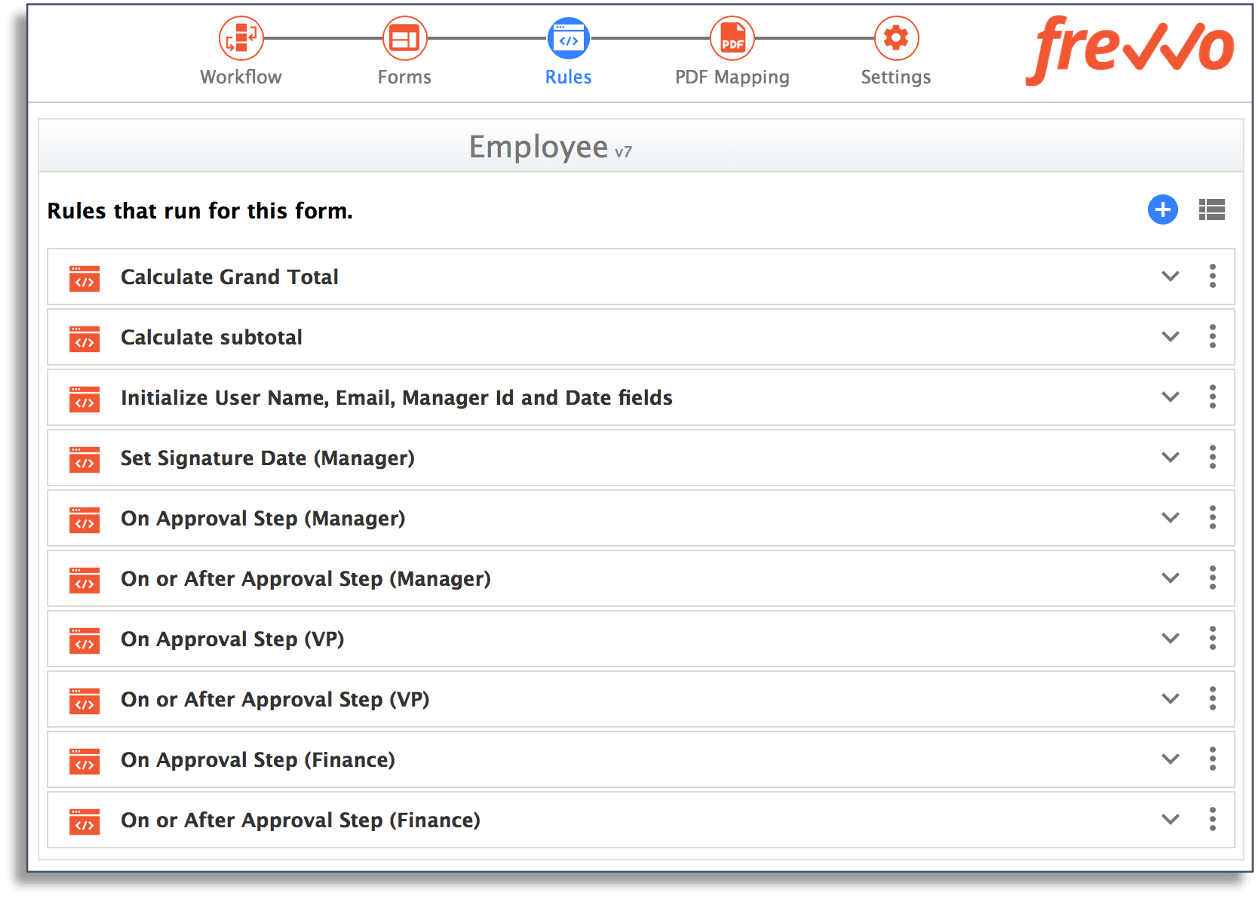
In contrast, Kissflow requires that you set up logic separately for each individual field. It’s difficult to coordinate all the moving pieces and to understand what’s going on when you run the form.
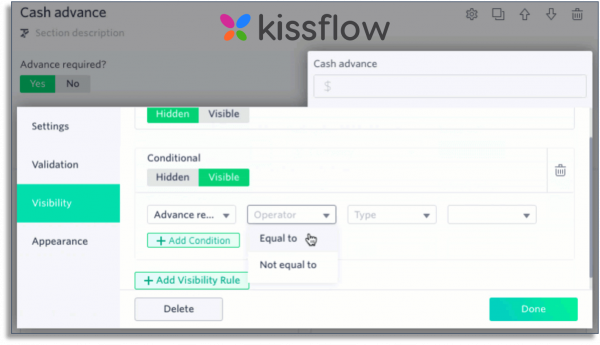
Custom PDF Generation
With frevvo’s PDF mapper, you can simply drag and drop form fields onto any PDF document to visually map data and generate dynamic PDFs.
For example, a new employee can fill in her information once via a user-friendly online form – perhaps on her iPad from home even before her first day. She can also sign digitally on the touchscreen.
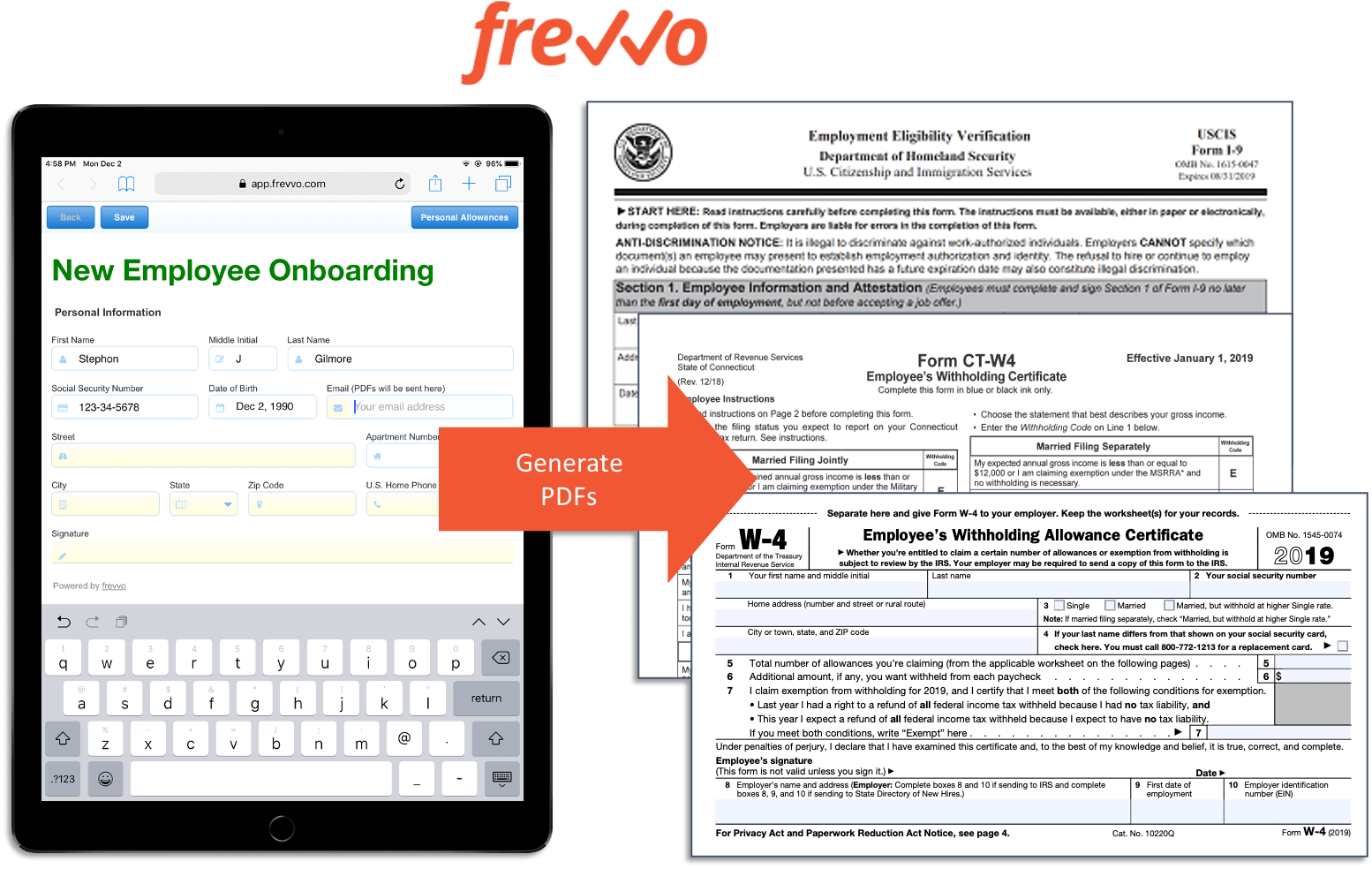
frevvo will automatically populate official Government PDF documents such as a W-4 or I-9. It can even generate the appropriate State W-4 dynamically depending on which state the new hire resides in.
This type of key business functionality is simply not available with Kissflow. You can’t map form information to PDF documents.
Native Integrations Improve Operations
Kissflow’s integrations simply don’t cut it for actual business applications. Their integrations are focused on data in the cloud – primarily via Zapier. That’s not good enough for many businesses.
Your forms and workflows are simply more useful if they can connect to your business data, wherever they reside. That’s where frevvo shines.
For example, practically every business has SQL databases. frevvo’s database connector provides native, secure two-way integration with your database.
You can auto-populate fields (master-detail forms), perform lookups, auto-save to SQL, and even run stored procedures.
The sample form below dynamically populates multiple picklists from SQL and generates table rows for order line items – all without writing a single line of code. It would be practically impossible to do with Kissflow.
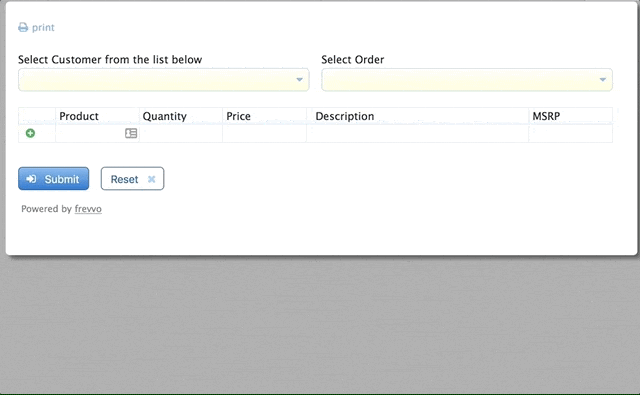
Powerful integration speeds up processes and drastically reduces errors due to manual data entry.
And, it’s not just SQL. With frevvo, your fully digital business process generates data and documents (including custom PDFs) and automatically exports them to a wide array of Electronic Document Management (EDM) systems.
Are you a Google Apps school? With frevvo’s Google connector, you can easily integrate with Sheets to lookup or save data and Drive to automatically upload documents into custom folders.
Flexible, Fully Secure Deployment Choices
Kissflow is only available in the cloud. That’s a perfectly acceptable choice for many customers but not for everyone.
Some organizations have stricter security requirements. Perhaps they are subject to specific privacy laws or regulatory requirements.
With frevvo, you don’t have to compromise. We offer both a secure, robust cloud-based platform as well as downloadable, on-premises software that you can install and operate behind your firewall in your own data center. Both offer the same set of capabilities and you can even export your forms and workflows from one to the other.
Our Commitment to Your Success
We want to ensure that you get the most out of your investment in frevvo and offer comprehensive support and training options to make sure your workflow automation projects are successful.
We offer extensive onboarding, hands-on assistance, and unlimited access to weekly training classes – all included in the price of every purchase.
That’s why 100% of customers give us positive reviews and rate frevvo 5/5 in customer support.
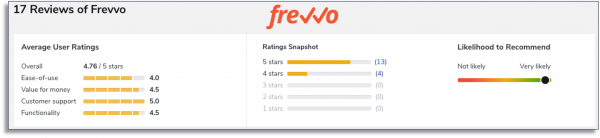
Compare that with Kissflow. Lower ratings on all fronts, including customer support.
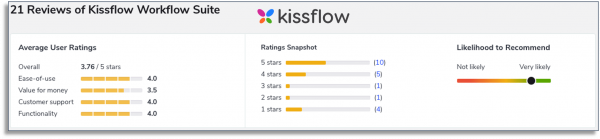
Transparent, Straightforward Pricing
Kissflow has multiple pricing tiers, each with different features and user counts. Need real business functionality? You’ll quickly find yourself in the Enterprise plan. Got 100+ users? Prepare to talk to their sales team and, spend tens of thousands of dollars per year, and get an opaque quote.
With frevvo, everything is simple, including pricing.
We have one, straightforward price, based on your usage. You’ll get unlimited users, access to all features, and unlimited forms and workflows.
We’ll provide you fully transparent pricing so you know exactly what you’re paying for and what it costs.
Plus, we offer discounts for non-profit and educational institutions.
Free, Fully Functional 30-Day Trial
We’re confident you’ll like our software. That’s why we offer a hassle-free, full-featured 30-day trial. You can have your first workflow up and running in 15 minutes. All features are enabled so you can fully evaluate the product and make sure it’s a good fit for your business.
Compare that with Kissflow. Getting access is a tedious, lengthy process with multiple questions and chat sessions. On top of that, you get just 7 days. It’s not easy to make sure that the product truly fits your needs.
While you’re waiting for Kissflow to set up your trial, you could be halfway to your first workflow with frevvo’s simple, easy trial.
Try frevvo free for 30 days
The post The Best Kissflow Alternative appeared first on frevvo Blog.




