Purchase orders play a key role in ensuring you have the goods and services you need to run and grow your business.
And you likely already have a process in place to complete, send, and get them signed.
But, while relying on a manual purchase order process may have worked when your business was just starting out, as you scale it becomes more time-consuming and frustrating for everyone involved. It hampers your ability to get work done.
Using purchase order workflow software allows you to automate the entire process and reduce time spent on tedious tasks. And it reduces the risk of errors.
In this article, we’ll look at proven purchase order management best practices to optimize your business’ PO process, as well as how to automate this process with frevvo.
This is a comprehensive guide. To head straight to the section that interests you most, click the links below:
- How Does the Purchase Order Process Work?
- 6 Purchase Order Management Best Practices
- How to Automate Your Purchase Order Process
How Does the Purchase Order Process Work?
A streamlined purchase order process keeps things moving. It also provides an audit trail you can use to track expenses and settle disputes should the need arise.
Here’s a visualization that illustrates how the purchase order process works:
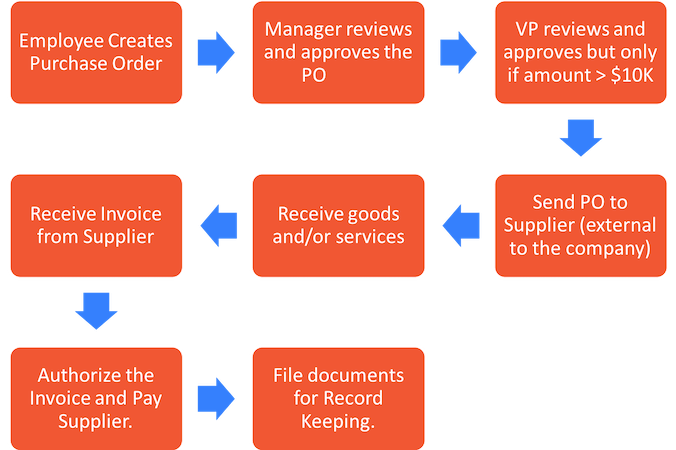
The exact process for your business may look different depending on your requirements. For example, you might have a VP review a purchase order only if it exceeds a certain amount.
Now let’s look at best practices for purchase order management. Follow these steps to streamline your purchasing and procurement process.
6 Purchase Order Management Best Practices
Using working automation software can dramatically improve efficiency by speeding up operations and freeing up your team to focus on work that matters.
Implement these purchase order management best practices to improve your business operations.
#1. Provide Written Guidelines
Don’t just leave your employees to their own devices. It’s a good idea to set clear guidelines and rules around purchase orders to avoid any miscommunication.
Develop a printed handbook (or ebook) that details the entire purchase order process. It should outline the approval workflow and state exactly what happens at each step.

Clear guidelines ensure that those involved in the procurement process follow the exact same procedures. This is important to prevent any confusion with vendors as the last thing you want is employees following different policies.
You should also provide inventory instructions. For example, you can specify that employees have the authority to create a purchase order if inventory levels reach a certain threshold.
Be sure to include details about purchase orders that exceed specific dollar amounts. Here’s an example of an approval workflow that Cornell University follows for its purchasing process:
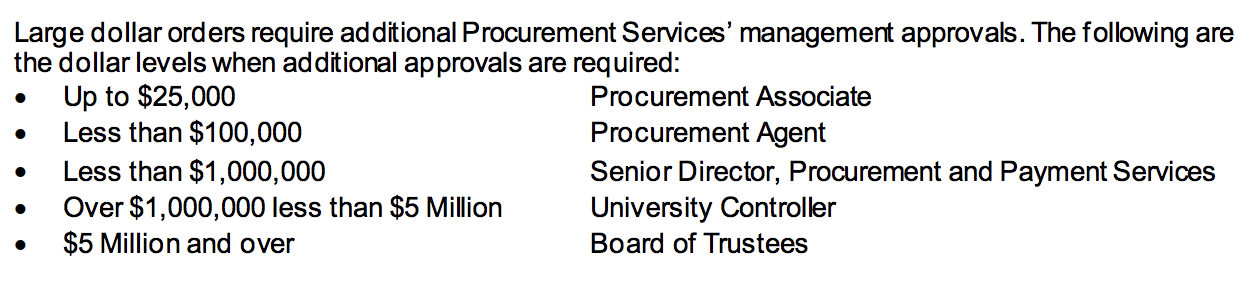
For your organization, you might have a Chief Financial Officer (CFO) review purchases that are valued at $10,000 or higher, for example. Otherwise, you can designate a manager to review and approve orders that are below that amount.
Make a point to regularly revisit and revise your handbook as your processes or vendor relationships change.
#2. Review Your Purchase Orders
A purchase order becomes legally binding when a vendor receives and approves it. This protects both the buyer and seller if there are any disputes about the order.
For example, let’s say you put in a purchase order for some office equipment. But on the scheduled day of delivery, you receive the wrong products.
Mistakes happen all the time. In this case, you can refer to the purchase order to confirm the details and request that the vendor address the error.
Likewise, you’re also legally bound to uphold your end of the deal. A vendor can take legal action if they deliver a product and you fail to pay within the agreed terms.
Double check that your purchase order forms include all the important details before sending them off. These include:
- Company information
- Vendor information
- Expected delivery dates
- Payment terms
- Shipping methods
- Item quantities
- Total dollar amounts
The exact details to include in your purchase order will depend on your requirements and may vary for each vendor.
Here’s an example purchase order that you can review to get a better idea of how these documents are formatted:
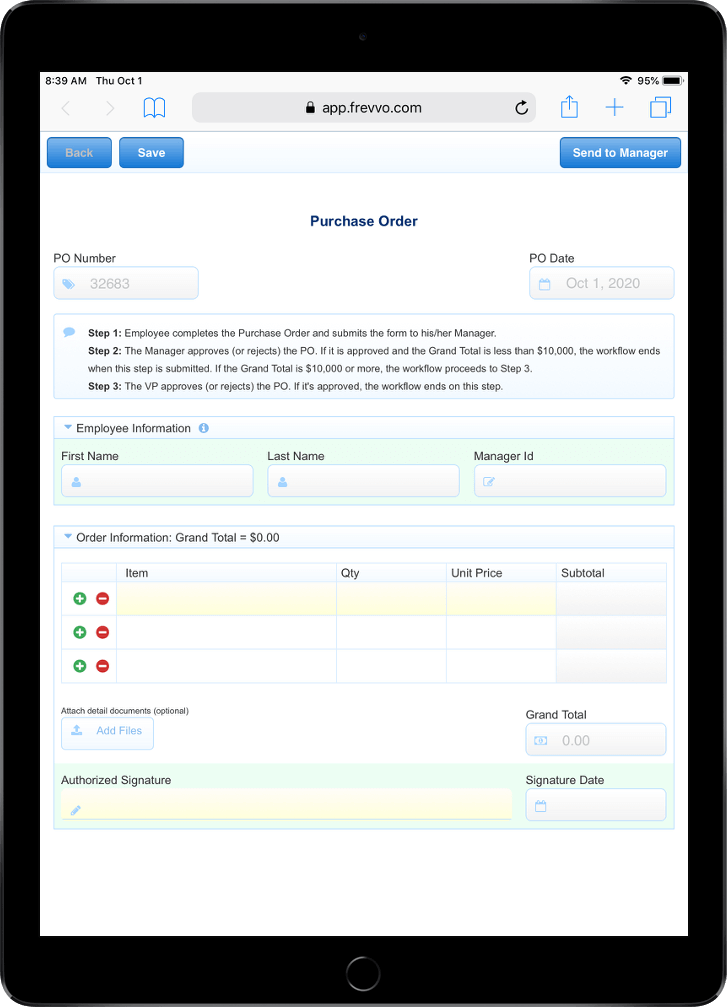
You can try out our purchase order form template to see how it works.
Get approval from key stakeholders before you finalize a purchase order to make sure you’re not missing any key details.
#3. Automate Purchase Order Processes
Manual processes are costly and inefficient. Even using spreadsheets to manage purchase orders is risky because they’re prone to errors.

Automating the purchase order process ensures that no steps are missed. It also saves your employees valuable time that they can spend on more productive tasks (ones which can’t be automated, for instance).
APQC (American Productivity & Quality Center), an industry authority on benchmarking, found a significant difference between companies that use automation and those that don’t.
The answer shouldn’t surprise you:
APQC found that organizations that have automated the purchase order management process have an average cycle time of 24 hours — the time it takes to create and deliver a PO to a vendor.
In contrast, organizations that don’t use purchase order software and rely instead on manual processes have an average cycle time of 35 hours:
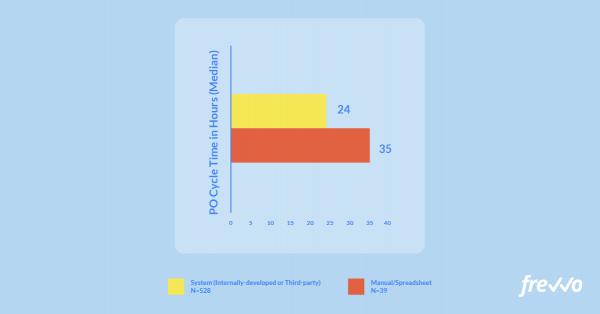
That’s time that could be put towards other tasks.
With frevvo’s PO workflow software, you can automate this entire process and shorten your cycle time. You can also automate vendor management, invoice approvals, sales orders, and more.
Seamlessly connect to your internal systems using our integrations. The purchase order form can automatically import vendor information from a connected SQL database, so users won’t have to waste time with manual data entry.
#4. Create Conditional Routing Rules
Purchase orders typically go through a number of approvals before they’re sent to the vendor. Having the VP or CFO approve orders with higher values makes sense.
But having them approve each individual purchase request for smaller amounts isn’t the best use of their time.
Improve your purchase order process with conditional rules. For example, you can create a rule where approval from a VP or CFO is only needed if a PO exceeds a certain amount.
Here’s an example of what that conditional routing rule looks like, diagrammed in frevvo:
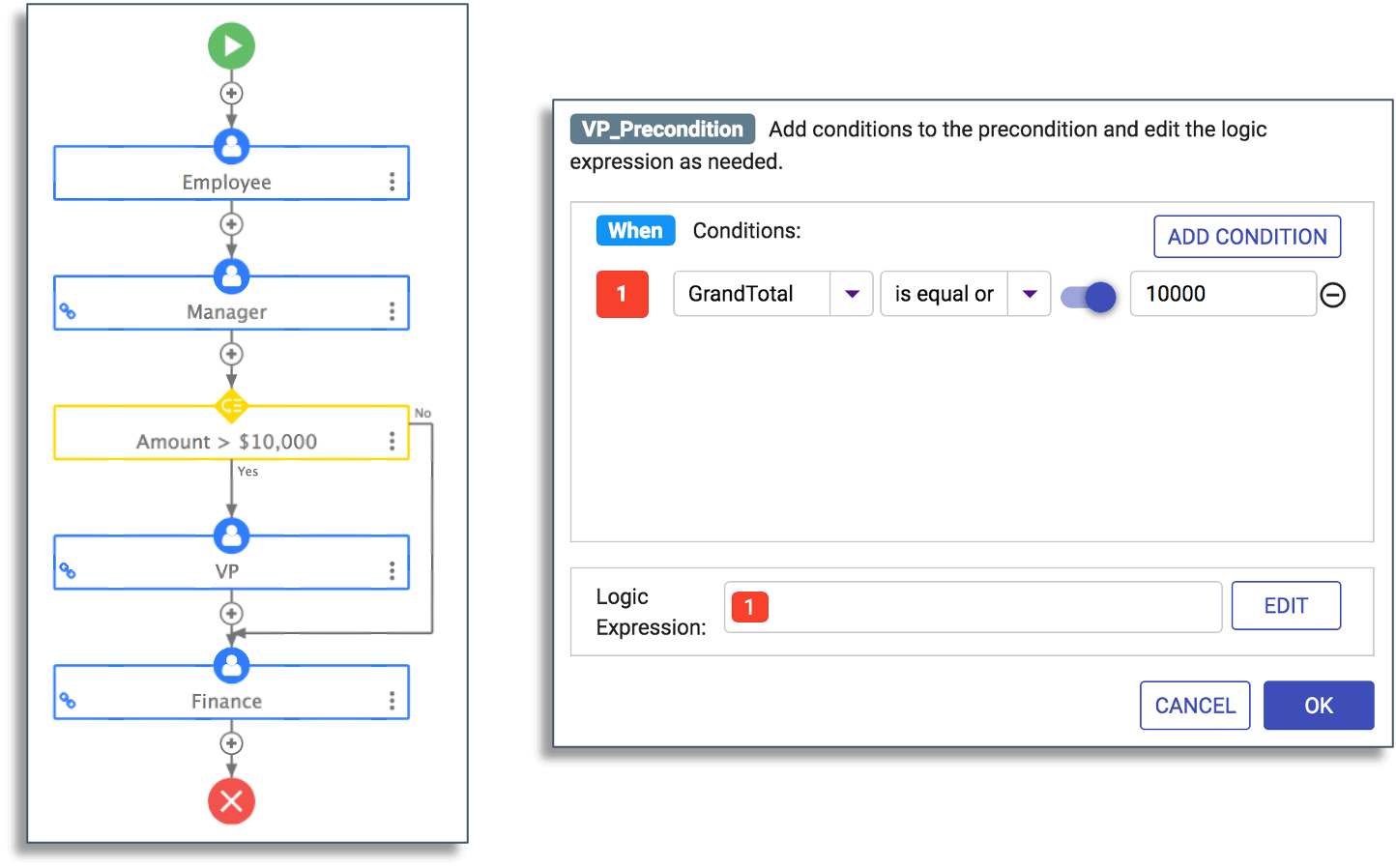
With the drag-and-drop workflow designer, you can rearrange each step and specify the person responsible for approving the PO. There’s no coding required.
#5. Use Vendor Databases
Connecting your web forms to your SQL database using frevvo’s integrations reduces manual data entry, results in fewer errors, and increases overall efficiency. Integrations also allow for form data and audit trails to be automatically saved to a database for future retrieval.
Here’s an example of how connecting your PO form to a SQL database dynamically populates the fields when selecting a customer:
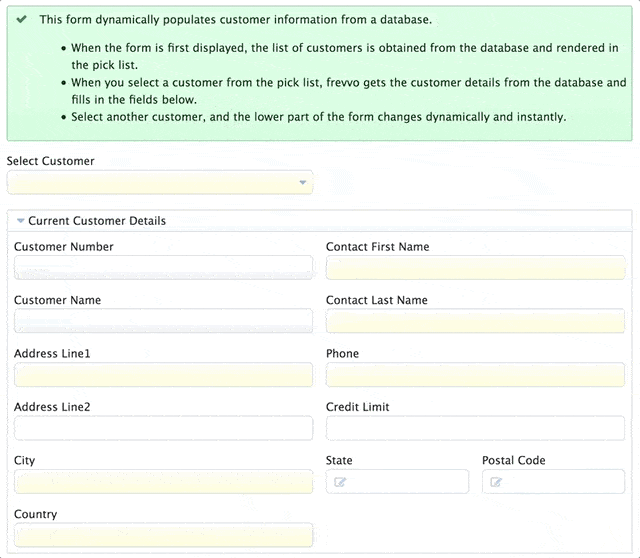
frevvo’s purchase order workflow software can integrate with your SQL database. Read more on how to connect frevvo with your SQL database.
#6. Integrate with Document Management Systems
An electronic document management system (EDMS) is a key component of any automation project. An industry study on broken processes found that 49% of workers said they have trouble locating documents.

A centralized EDMS stores all electronic purchase orders and creates an audit trail. This can be useful if an employee needs to locate a PO to verify certain details or if your organization gets audited.
frevvo’s workflow software integrates with a variety of document management systems such as SharePoint, Xerox DocuShare, and others. Electronically upload signed POs along with supporting documents (attachments) to your EDMS and use form data to automatically index them for easy retrieval.
How to Automate Your Purchase Order Process
Relying on manual processes to manage your purchase orders isn’t just time-consuming. It also increases your overall operational costs.
Follow these steps to automate your purchase order workflow with frevvo’s purchase order workflow software.
#1. Install a Pre-Built Template
Frevvo makes it easy for your employees to create a purchase order online.
Try frevvo’s conditional purchase order workflow to see how the routing works. All calculations are performed automatically, and the form can be electronically signed (even on a mobile device).
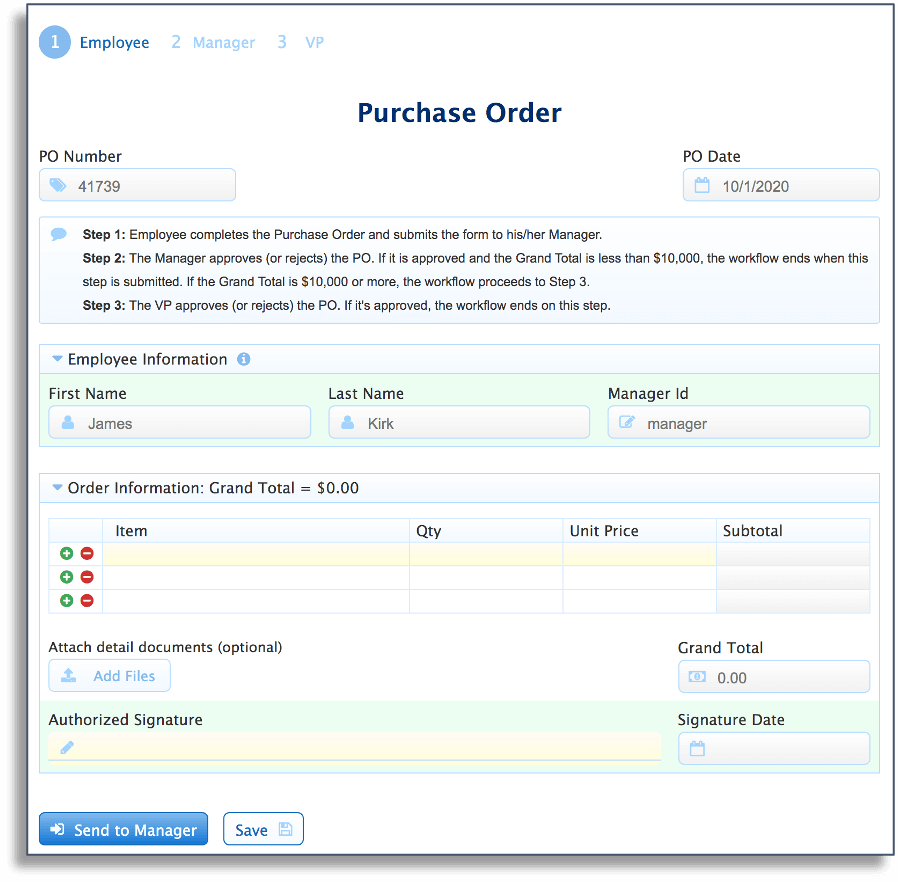
Getting started with a pre-built template is one of the fastest ways to automate your purchase order process. You can quickly customize your purchase order form with drag-and-drop tools.
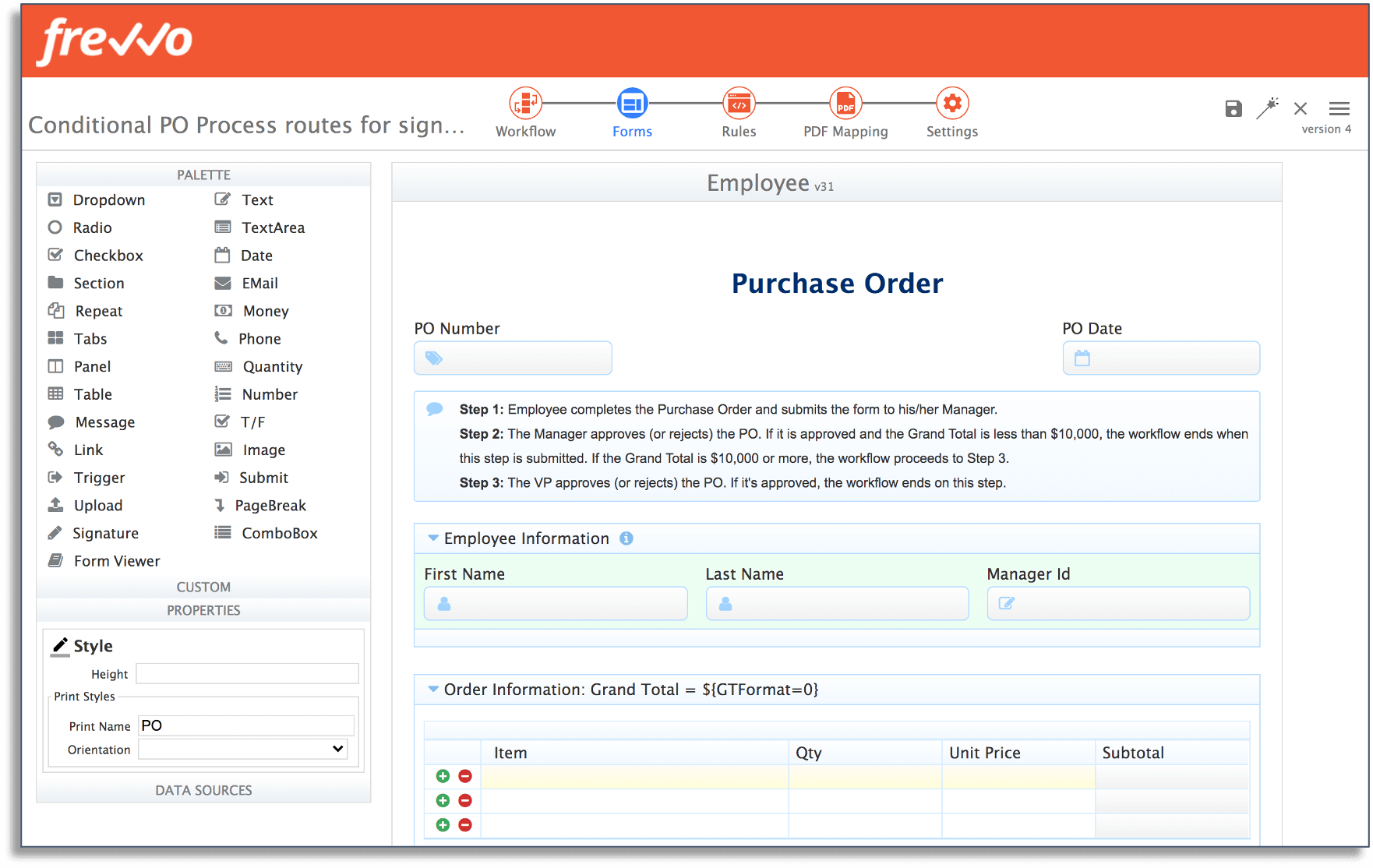
If you need to add radio buttons, check boxes, images or other fields, you can simply drag from the pallet and drop them into your purchase order form.
You can also customize settings for each field. For example, you can make fields for employee information required, so you have a record of who created the purchase order.
You can customize your form or even start entirely from scratch. Be sure to test and save your newly created form if you make any changes.
#2. Create the Purchase Order Workflow
A workflow allows you to visualize the steps that need to be completed for a task. You can build a workflow in frevvo to automate each step of your purchase order process.
Here’s an example of a typical purchase order workflow:
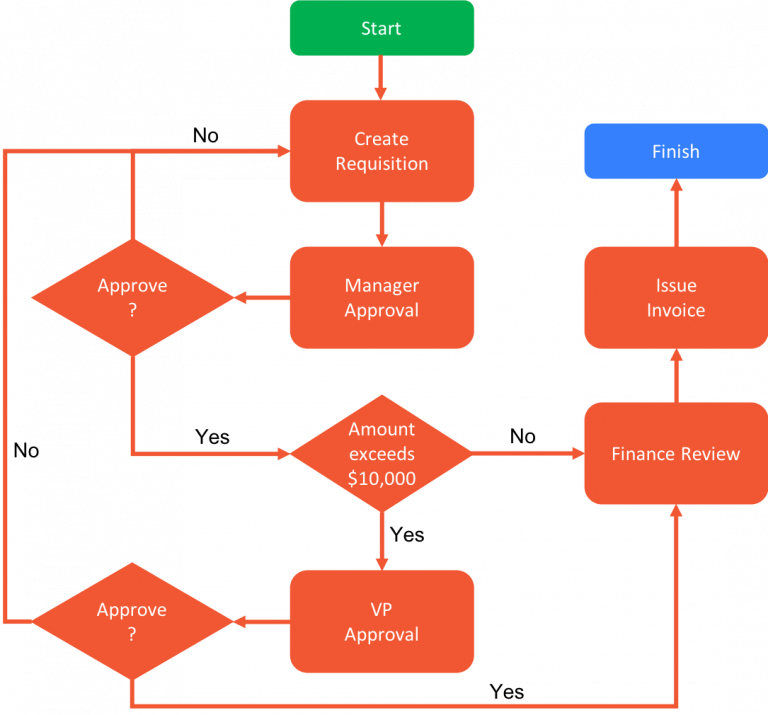
No two businesses are alike, so the workflow for your purchase order process may look different than the one above.
Here’s a basic purchase order process being designed in frevvo:
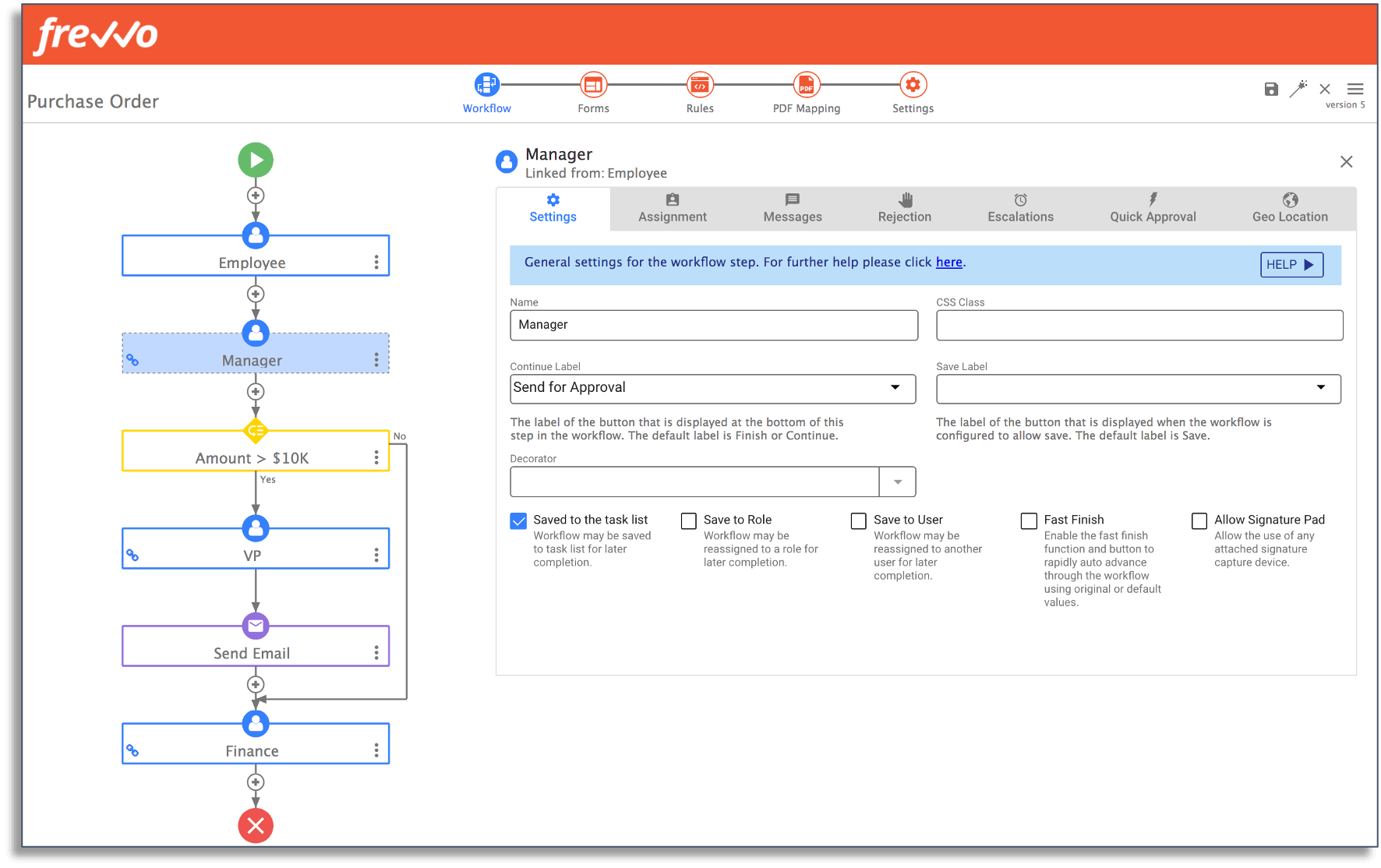
To change the workflow, simply drag the boxes to their desired location. You can configure each step and add new steps visually.
With the workflow designer, you can create an automated workflow to fit your purchase order process — all without having to write a single line of code.
#3. Create Conditional Rules
Some purchase orders may need to be approved by the CFO or other company executive depending on their value before they can move forward.
With frevvo’s Visual Rule Builder, you can easily add conditional routing rules. For example, you can create a rule that automatically sends purchase orders over a certain value to the company VP.
Let’s use the following conditional PO workflow:
For the VP box, click on the gear icon and click on the Precondition tab.
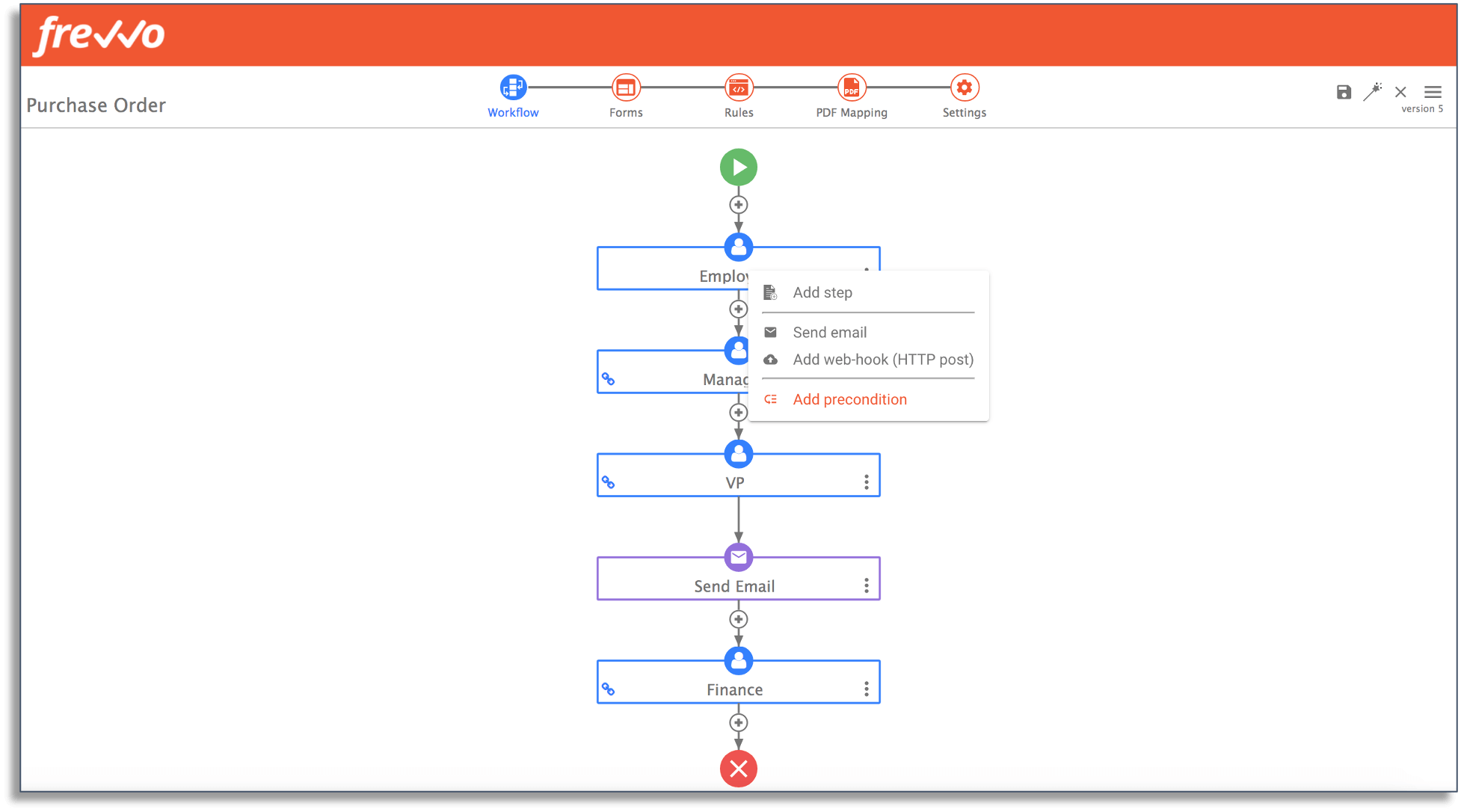
You’ll then see the following window:
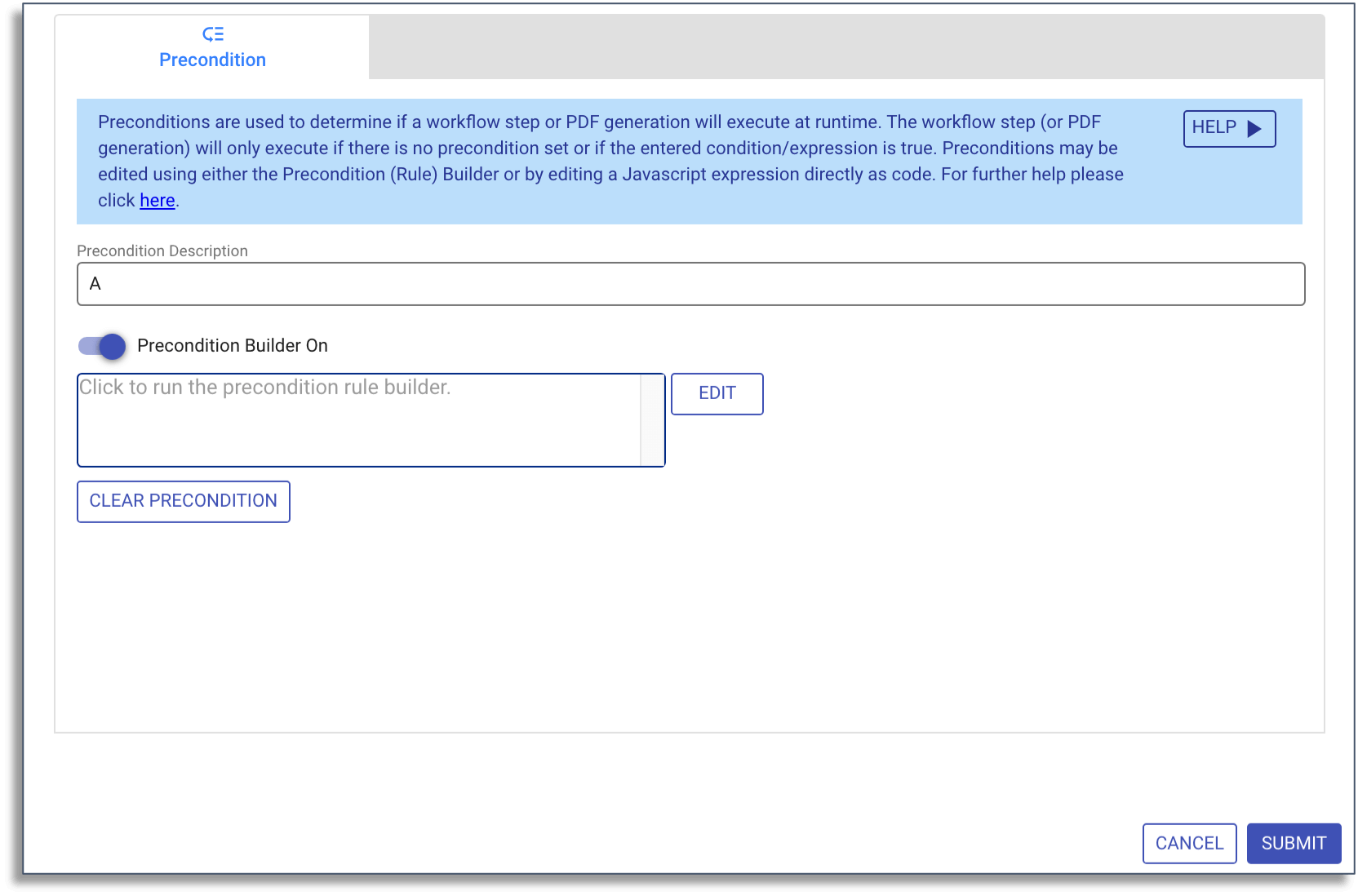
Click the Edit button to add a condition. From here, you can use the dropdown menus to create a condition where the PO gets sent to the VIP if it’s valued at $10,000 or more.
Here’s what that conditional routing rule looks like:
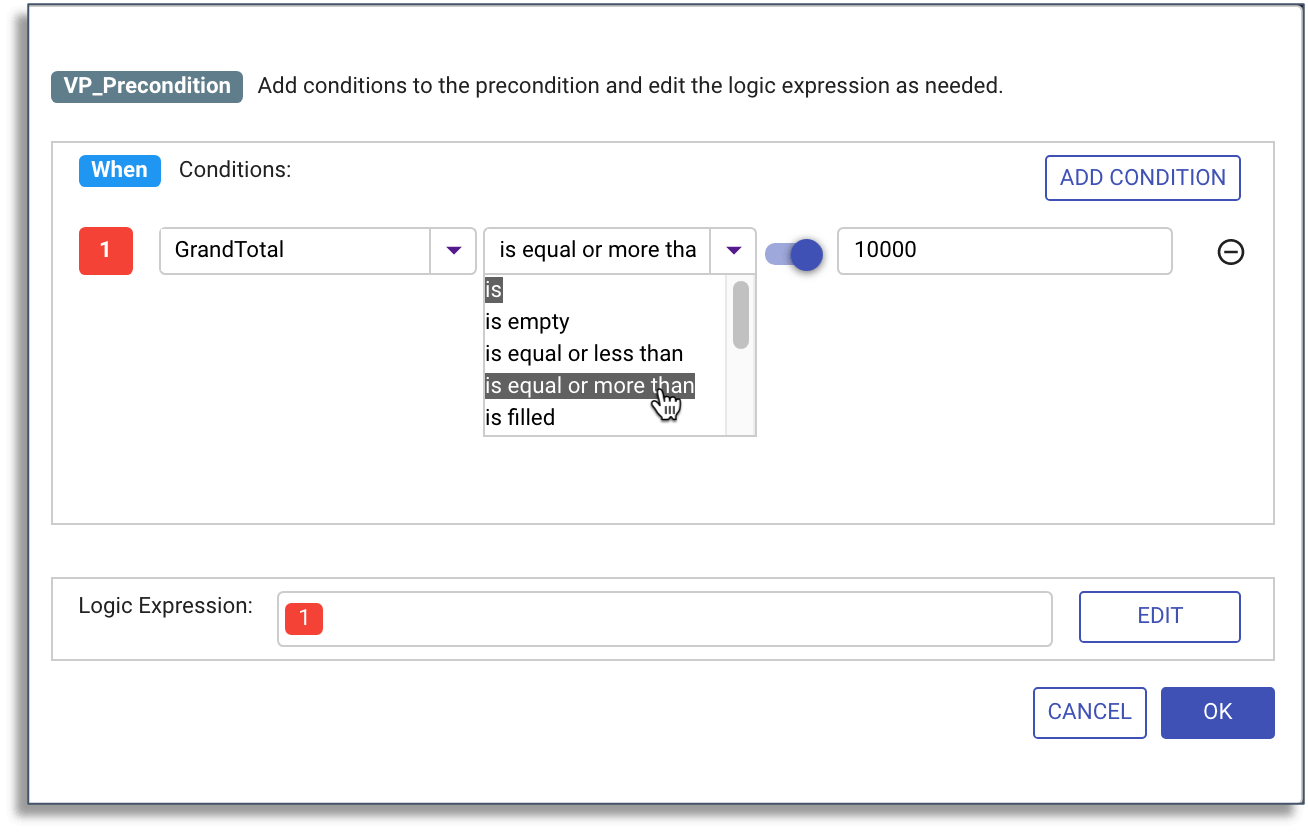
Click OK and Submit to create your new routing rule.
Here’s what your PO workflow with a conditional rule should look like:
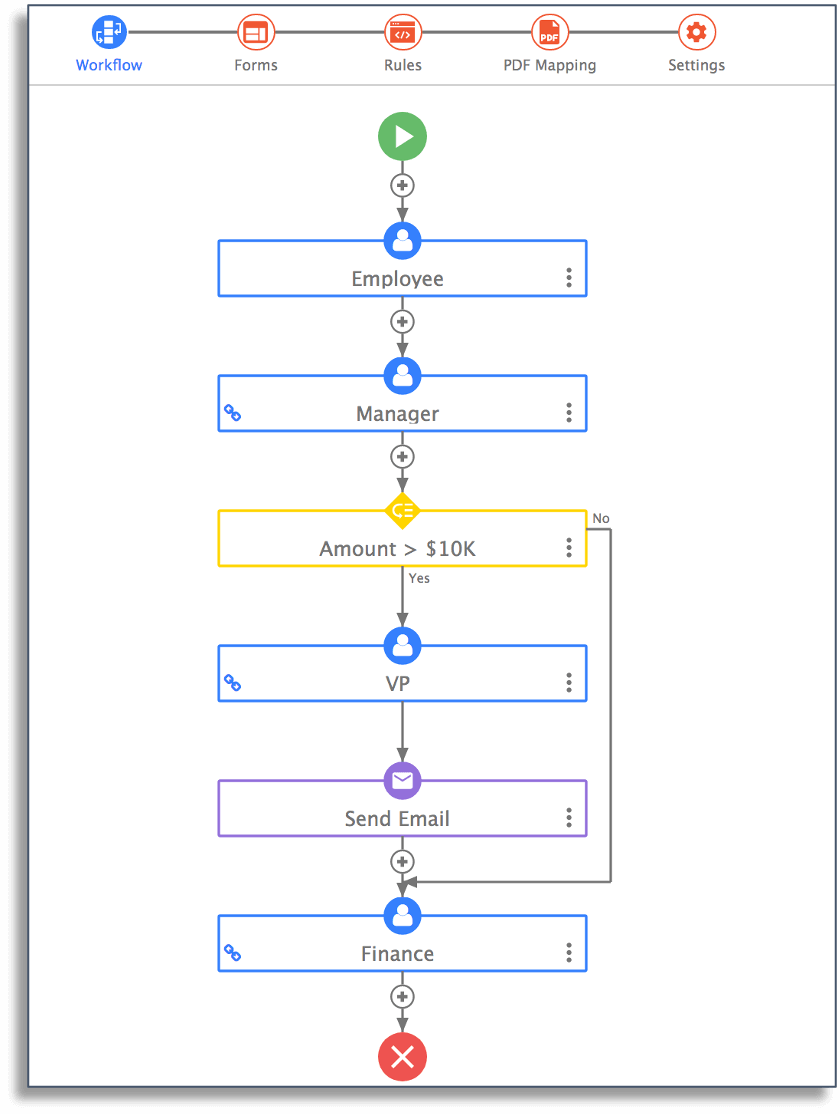
Again, there’s no complex coding required and you can create as many conditions as you want depending on your workflow.
#4. Test Your Purchase Order Workflow
Once you create a new purchase order workflow, it’s a good idea to check that everything is working as intended.
You can test your workflow in frevvo and even preview the process from multiple devices, including tablets and smartphones.
From the workflow designer page, click the magic wand icon to enter test mode.
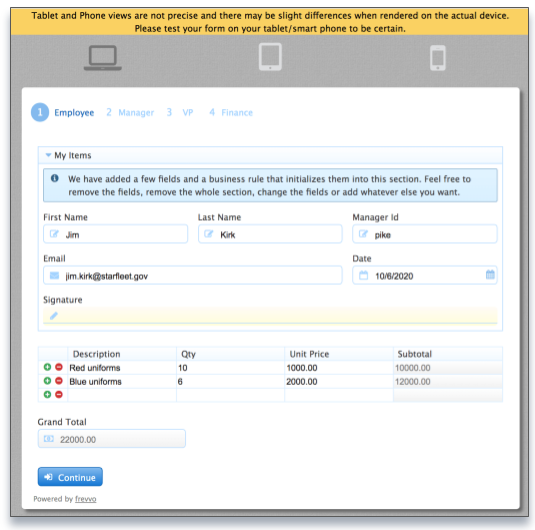
Then fill out the test form. It will function exactly as you designed it and include any conditional rules and integrations you set. This will allow you to test your purchase order process and make any changes if necessary before you deploy it.
#5. Deploy Your Workflow
Once you verify that your workflow works, the final step is to deploy. Look for the workflow you just created and click the ellipsis button next to it.
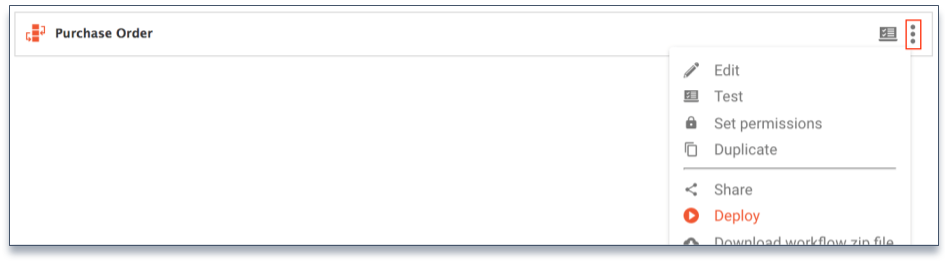
Then click Deploy and your new workflow is ready to go. The next step is to teach your employee how to use the workflow.
As your team begins using a new workflow, solicit feedback from individual users. Take those insights to revise your workflow and make it even better.
Conclusion
Automating your purchase order process allows you to streamline each step and minimize bottlenecks that are slowing your team down.
With frevvo’s purchase order workflow software, you can automate any procurement process and reduce the need for manual data entry.
Get started with a 30-day free trial today to see just how easy it is to automate your purchase orders.

The post 6 Best Practices for Purchase Order Management appeared first on frevvo Blog.




