Assuming you’ve got the basics right, the single most important factor in determining the success of your workflow automation project is user adoption.
No matter how well-designed your workflow is and how quickly you deployed it, if your users find it difficult or unpleasant to use, you’ll end up with shelfware.
On the other hand, if delighting your end users is a project priority from day one, you’ll see rapid adoption, expansion, and measurable gains.
Let’s take a look at six workflow design best practices that not only make peoples’ jobs more productive, but also more enjoyable.
1. Get Input From Stakeholders, First
We’ve seen this proven many times among customers of our workflow management platform:
The sooner stakeholders are involved (in a meaningful way) with the design of your new workflow, the more likely that those stakeholders will adopt and use it. It’s simply human nature for us to feel more invested in something that we’ve helped build.
So, collaboration with the actual people whose jobs will be impacted by your new workflow automation project is critical.
Solicit feedback from real end users. Start with a single, simple workflow and create a wireframe or flowchart diagram so it’s easy for them to visualize. (Don’t start with the most complex process; it’s better to build momentum and goodwill with a quicker, easier win.)
Ask your users:
- What do you dislike about the current experience?
- Where do you encounter difficulties or delays in the process?
- Where or how do errors tend to happen?
- What are the top improvements that would make your job easier?
It should go without saying, but incorporate the actionable feedback you get into your workflow design. Soliciting feedback without acting on it doesn’t build any goodwill!
We’ve found this to be such an important component of a successful workflow design process that we make it the first step when working with customers. We interview real users in every project to make sure that we end up building something that they want and will use.
Then, we build automated workflow and let a small group of stakeholders actually try it before any production rollout. Once people get their hands on it, they invariably have a stream of suggestions for improvement.
With that in mind: include at least a couple of User Acceptance Testing and Change Request cycles before your first production deployment.
2. Use Modern Design Principles
Think about how you consume technology outside the workplace.
You’re used to slick apps with modern, intuitive user interfaces. These apps are available 24 hours a day, 7 days a week. Your employees use these apps every day and they’ll expect a similar user experience when you deploy your project.
Realistically, most forms and processes are never going to look like the latest iPhone app, but they don’t really need to. It’s more about making sure the design of your workflows follows a set of principles that are aligned with a positive user experience. An experience that adds more enjoyment than friction.
Speed
Nobody likes to wait around for a web page to load. Studies have consistently shown that single seconds of additional wait time can increase abandonment rates.
Delays of just 1 second are enough to interrupt a person’s conscious thought process, changing the experience into one of waiting for the system to catch up, rather than feeling as though you are directly controlling the interface.
Kathryn Whitenton, Nielsen Norman Group
Anything you can do to keep the steps in your online workflow speedy and responsive will help keep your users around.
A Helpful Layout
People respond to visual cues; using representational icons in your forms makes them feel more intuitive.
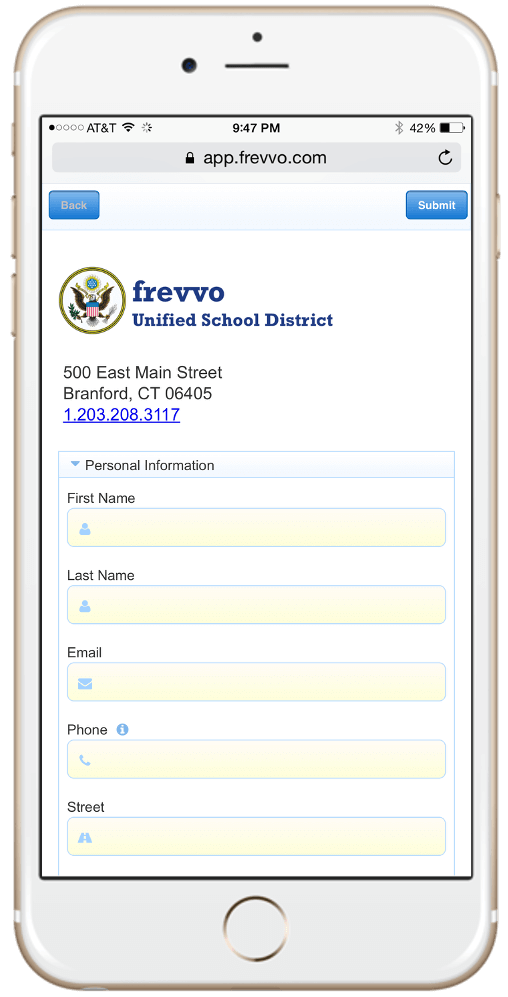
Place labels above form fields and elements – eye tracking studies have shown that they help users complete tasks more quickly and with less cognitive load.
When designing a form in your workflow, use a single column layout — it makes it easier for users to quickly scan and work through.
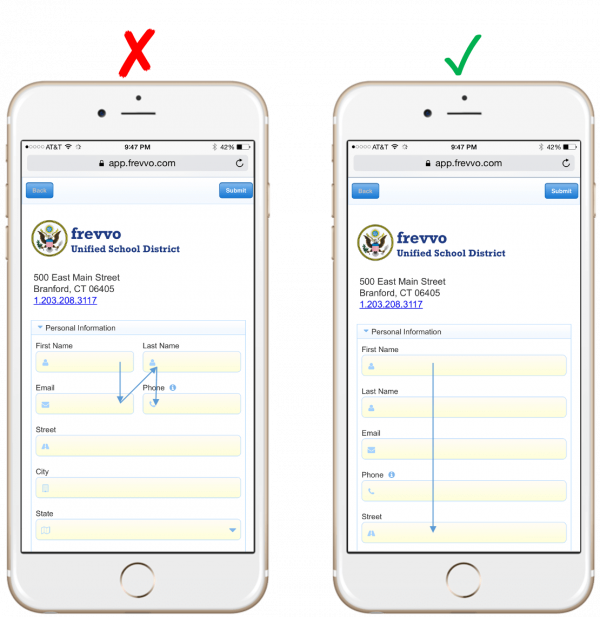
Consistency
The first rule of web design is: don’t make me think.
Be consistent in the design of the various elements of your workflow — don’t make your users have to learn how to interact with every step of your system.
That means consistently placing buttons in the same place relative to other elements, using consistent naming conventions and color schemes for labels, applying the same rules to all interactions, and more.
Contextual Help
When users don’t understand what’s expected of them, they’ll make mistakes.
Correcting these errors is extremely inefficient and time-consuming. Take the time to add help text, hints, tooltips, and placeholders that can help them complete tasks correctly.
Not only will they be happier, but you’ll reduce wasted time fixing errors.
Clarity
In your design and copy, don’t leave your users guessing about what’s going to happen next.
If the next step in your workflow is to send a purchase order to a manager for approval, the button should say “Send to Manager For Approval”, not “Next”.
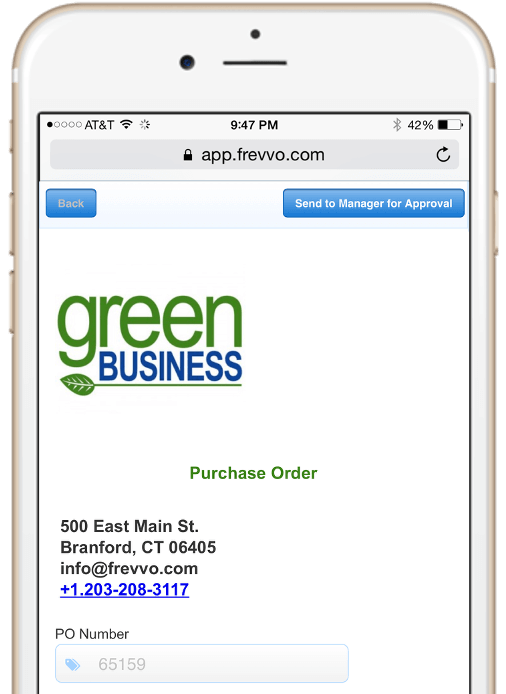
3. Don’t Be Mobile-Ready, Be Mobile-Friendly
A basic, responsive web page is just table stakes.
Make sure the forms and other pages that are a part of your automated workflow don’t just work on mobile; make them easy to use on mobile.
Simple things can make a huge difference:
- Make buttons and fields slightly larger so they’re easier to click using your finger on a touchscreen device.
- Break up long forms into multiple pages so users aren’t overwhelmed by lengthy pages on small screens.
- Try to make fields large enough to view their entire contents.
- Use mobile-specific features like adding attachments via the camera, using current GPS location to auto-populate an address field, and allowing users to sign documents with their fingers.
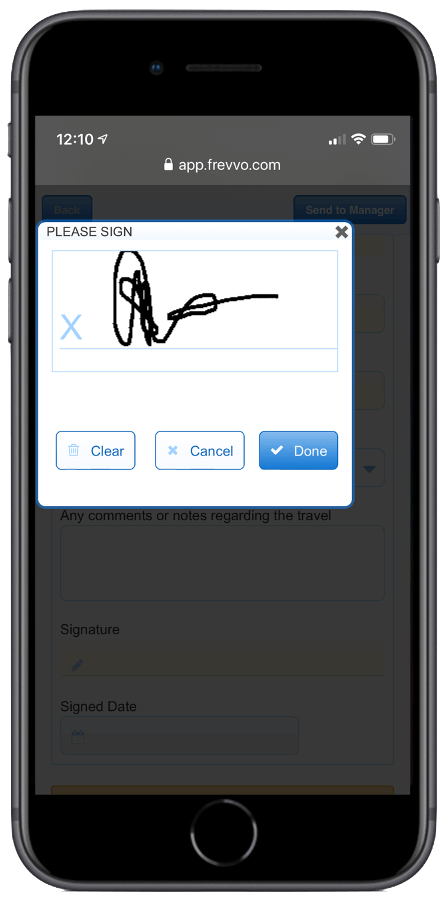
frevvo just works on mobile devices which dramatically increases adoption by students. The forms look good, and the students are finding them to be extremely easy to use.
Claude Masse, CIO, La Cité College
4. Offer Time-Saving Integrations
In the real world, business processes and workflows don’t exist in isolation. They’re invariably more useful if they can read and write data in your existing databases, cloud applications, and other internal systems.
SQL Databases
I’ve seen many process automation projects where customers decide to delay the integration until later phases. That’s perfectly fine and we recommend an iterative approach. But it’s important to start with workflow software that has flexible integration options so you can easily connect your workflows with your systems when you’re ready.
People hate typing needless information and going back to correct errors. One of the most useful integrations frevvo offers is connecting bidirectionally to SQL databases. When the entire workflow is connected to SQL, you can automatically complete many form fields and then save all form data back to the database. This kind of automation usually translates into a big jump in usability.
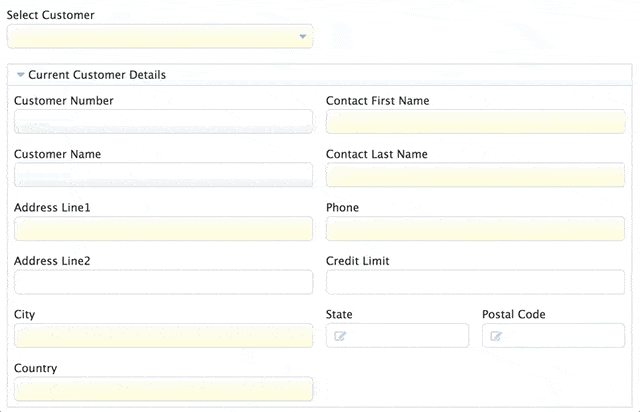
Authentication
Another thing everyone finds annoying is having to remember yet another user name and password. Not only is it tedious and error-prone, it also introduces unnecessary security risks. Integration with your existing authentication framework like Active Directory or SAML saves time, improves your organization’s security posture, and makes your workflows easier to adopt and use.
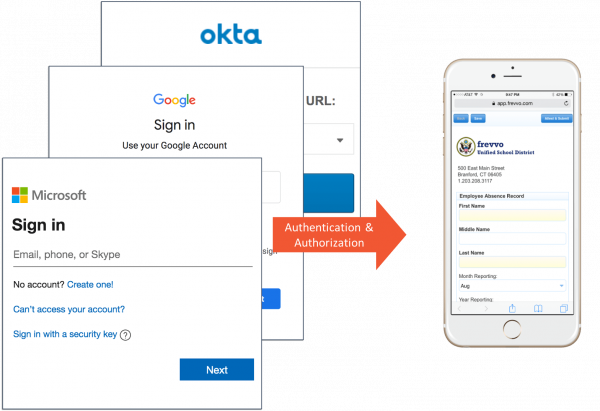
Electronic Document Management (EDM)
Finally, workflows almost always generate documents, like purchase orders or a Federal W-4s for new hire onboarding.
The last thing people want to have to do after using a nice, automated workflow process is to print these documents and scan them to upload to the electronic document management (EDM) system (even if your system is Google Drive).
Set up your workflow so that it generates these documents (usually as PDFs) and automatically inserts them into the EDM with the proper indexing. Your users will love you for it.
5. Plan for Multiple Outcomes at Each Step
Real-world processes are rarely simple and linear. Make sure your workflow design is flexible enough to accommodate (and automate) different paths.
Consider a purchase requisition that’s waiting for a manager’s approval. What are some of the possible next steps?
- The manager validates the data, approves the request, and sends the request to purchasing.
- The manager approves, but the amount exceeds a certain threshold, so the request must go to the VP for further approval.
- The manager approves and routes to one or more people for additional approval(s), depending on what’s being requested.
- The manager rejects the request entirely – perhaps the item being purchased is no longer needed. The process terminates.
- The manager isn’t sure and needs further information. Or, there are errors in the request. So, they reject the purchase requisition back to the requesting employee for correction or additional data.
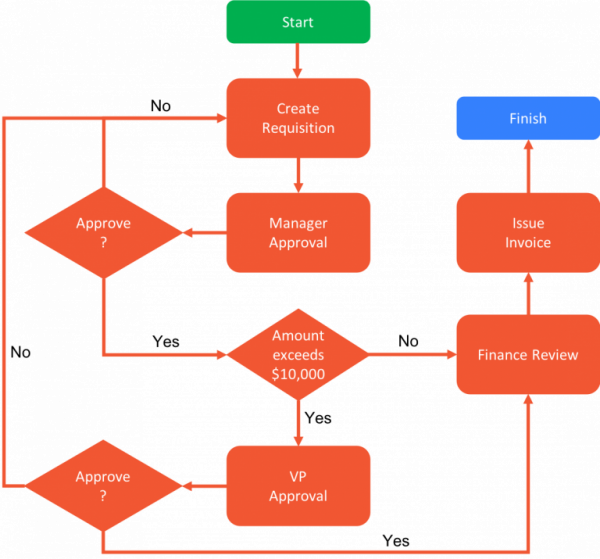
This isn’t some made-up example. In fact, complex processes are common in the real world and can often be far more intricate. This “dynamic” routing is often laid out in an Excel sheet in the form of long, convoluted instructions. People get confused or impatient and make mistakes.
Instead of sending to the VP, they’ll forward straight to purchasing and cause a delay, sometimes resulting in major repercussions.
If you can correctly automate this complexity, you’ll eliminate a huge source of inefficiency in the organization.
Have a complex workflow you’d like to automate?
Use simple, drag-and-drop tools to automate any process of any complexity. No coding required. Try it free for 30 days.
6. Make Analysis and Optimization a Habit
Expect to iterate upon the first version of your workflow design.
After people have used it in production for a few weeks or months, they’ll tell you what they love or hate. Go back and fix the issues they’ve identified and they’ll be enthusiastic supporters forever.
When you have multiple workflows in production, it’s even more crucial to identify bottlenecks and opportunities to improve performance. That’s a lot easier when you’re using workflow software that’s instrumented to analyze the performance of each entire workflow as well as its individual components.
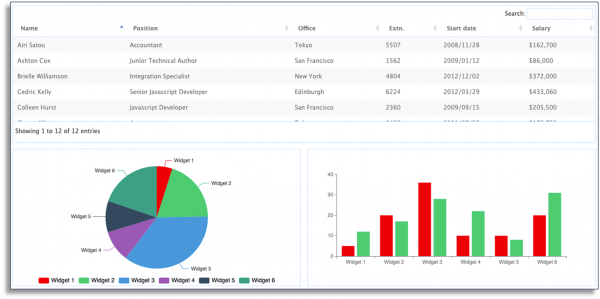
For example, you might discover that your purchasing processes are consistently delayed because the CFO takes 7 days on average for what ought to be a simple task. With concrete data at your disposal, you can bring about change that your users will genuinely appreciate.
7. Use Simple, Visual Workflow Tools
Designing workflows and deploying them shouldn’t be hard. Modern, low-code automation platforms are simple enough that anyone can use them to digitize even the most complex processes.
Nevertheless, there are some important aspects to keep in mind when selecting the best tool for your enterprise.
First, the platform should place the end user experience front and center without compromises. Ultimately, that’s what drives adoption and project success.
The design experience by which you create workflows and their corresponding forms is also crucial. For example, step-by-step wizards coupled with a simple drag-and-drop workflow designer can dramatically ease the task of getting started.

Workflow designers in your tool of choice should be able to incorporate complex business logic–calculations, conditions, dynamic routing, and more–without involving I.T. or needing any coding.
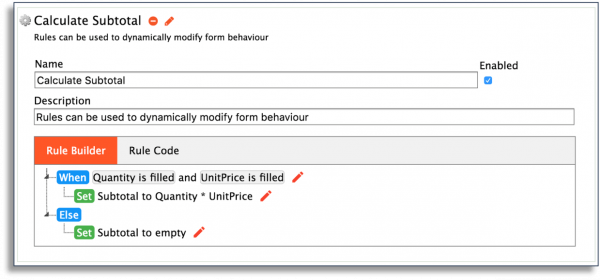
Final Thoughts
It’s 2021. There’s no place for manual processes in the modern workplace. Workflow automation is here to stay and offers enormous productivity benefits. But, you’ll only reap these benefits if people actually adopt and use your workflow.
Follow the best practices we’ve outlined here, use the right workflow software, and you’ll end up delivering solutions that people actually like to use while improving their day-to-day work in a measurable way.
Want to automate your workflows?
Use frevvo’s no-code, drag-and-drop tools to automate any business process. Try it free for 30 days.




